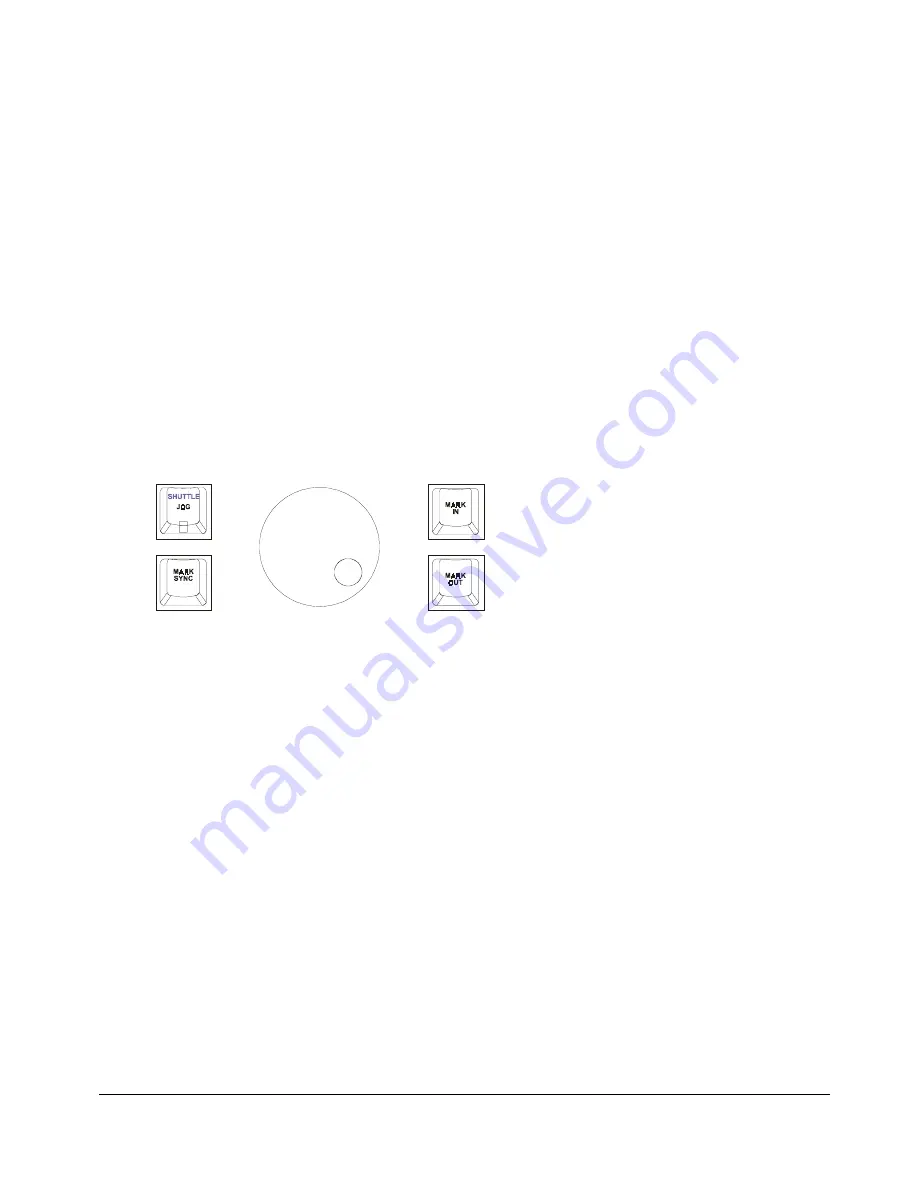
136
136
136
136
!
COPY (CUT)
COPY
moves a duplicate of the defined track-region to the clipboard. The shifted function
CUT
removes
the defined track-region from the project timeline and creates a duplicate of the defined track-region to
the clipboard. For further information see O
PERATIONS
: E
DITING
: E
DITING FUNCTIONS
: C
OPY
and
O
PERATIONS
: E
DITING
: E
DITING FUNCTIONS
: C
UT
.
!
PASTE (LISTEN)
The
PASTE
function places a copy of the audio currently stored on the clipboard into the project at the
specified paste point. See O
PERATIONS
: E
DITING
: E
DITING FUNCTIONS
: P
ASTE
for details.
The shifted function
LISTEN
lets you audition the audio currently stored on the clipboard. For details see
O
PERATIONS
: E
DITING
: E
DITING FUNCTIONS
: L
ISTEN
!
GAIN / FADE
This key provides a shortcut to the
GAIN/FADE
edit menu. For details on
GAIN/FADE
operations please refer
to O
PERATIONS
: E
DITING
: E
DITING FUNCTIONS
: G
AIN
/ F
ADE
.
!
JOG (SHUTTLE)
This key engages the
JOG
function and allows you to scrub an edit point using the
Jog/Shuttle wheel
.
The shifted
SHUTTLE
function initiates playback with variable speed in either forward and reverse. The
Jog/Shuttle wheel dynamically controls playback speed and direction.
!
MARK SYNC
The
MARK SYNC
key places a special sync marker in a region defined by the
MARK IN
and
MARK OUT
points. See O
PERATIONS
: E
DITING
: M
ARKING
A T
IME
R
EGION
for more information.
!
MARK IN
This key is used to define the starting point of a track-region. See O
PERATIONS
: E
DITING
: M
ARKING
A
T
IME
R
EGION
for details.
!
MARK OUT
MARK OUT
defines the end point of a track-region. See O
PERATIONS
: E
DITING
: M
ARKING
A T
IME
R
EGION
for further information.










































