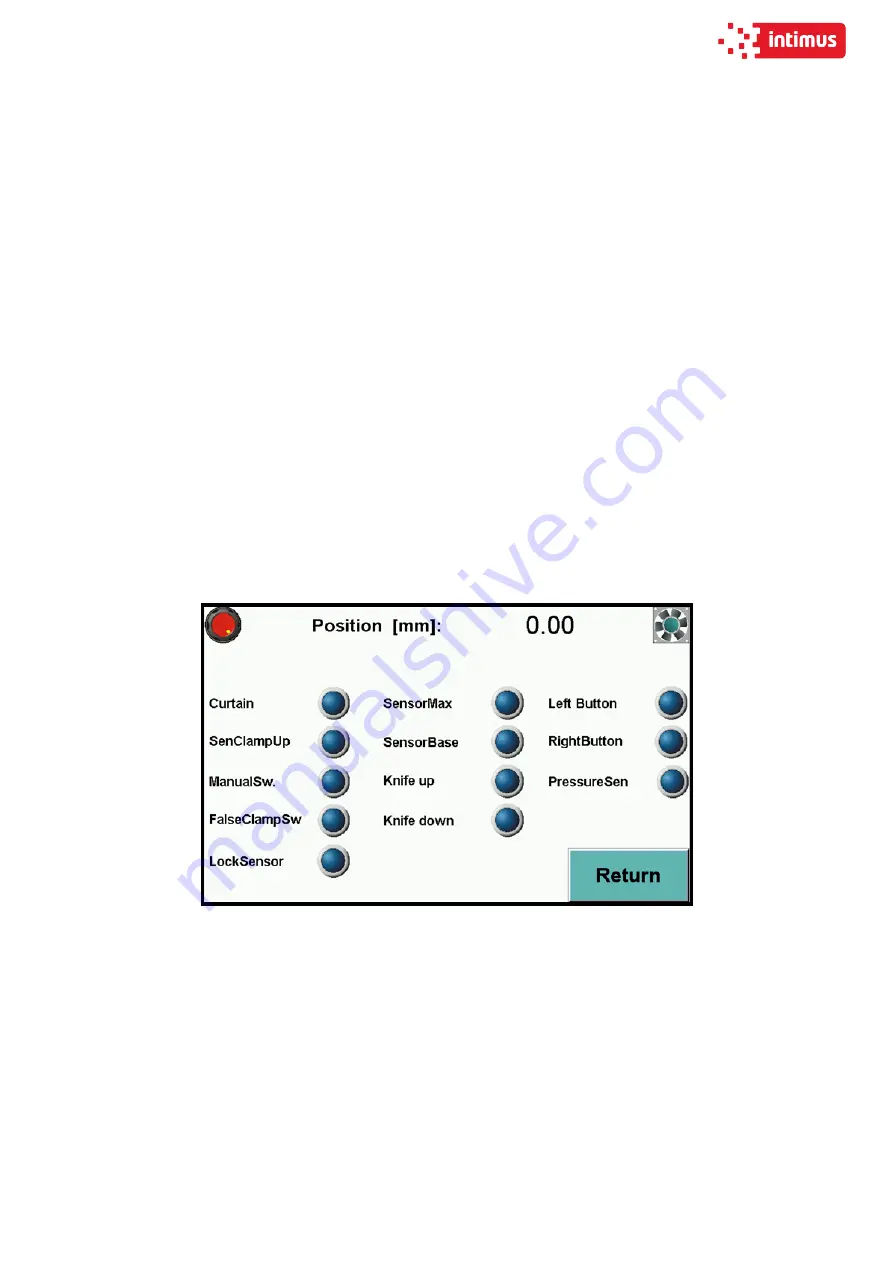
Operation Manual 7310 EPSHP
79
How to make base dimension adjustment:
•
move backgauge into position ex.100,0 mm
•
cut paper
•
measure the size
•
if measured size is ex. 103,7 mm operator should change dimension by increasing
the value (difference between screen and real size) 3,7mm in this example.(ex. if
dimension is 680,0 mm change into 683,7mm).
•
if measured dimension is 98,4 mm, please make correction be decreasing the value
(difference between screen and real size) by 1,6 mm.
(ex. if dimension of base is 680,0 mm change value to 678,4 mm).
After base dimension change press button
Calibrate
to save adjustment.
5.4 Options – Sensor - Diagnostics
Allows operator to check control system elements like: optical sensors, limit switches,
buttons, micro switches.
Back lighted button means that this element is active.
Содержание INT-GU-07310EPSHP
Страница 5: ...Operation Manual 7310 EPSHP 5 EC Conformity Declaration...
Страница 42: ...Operation Manual 7310 EPSHP 42 Figure 26 Figure 27...
Страница 55: ...Operation Manual 7310 EPSHP 55 Figure 43 Adjusting elements of backguage...
Страница 61: ...Operation Manual 7310 EPSHP 61 Figure 50 Lubrication point of the knife assembly lever...
Страница 66: ...Operation Manual 7310 EPSHP 66 PROGRAM MODULE OPERATOR MANUAL DOP B07S410 7...







































