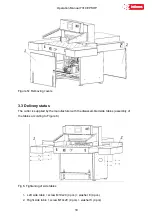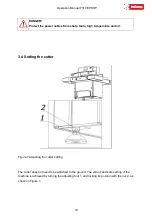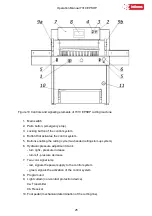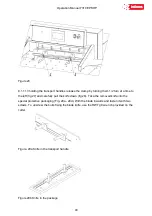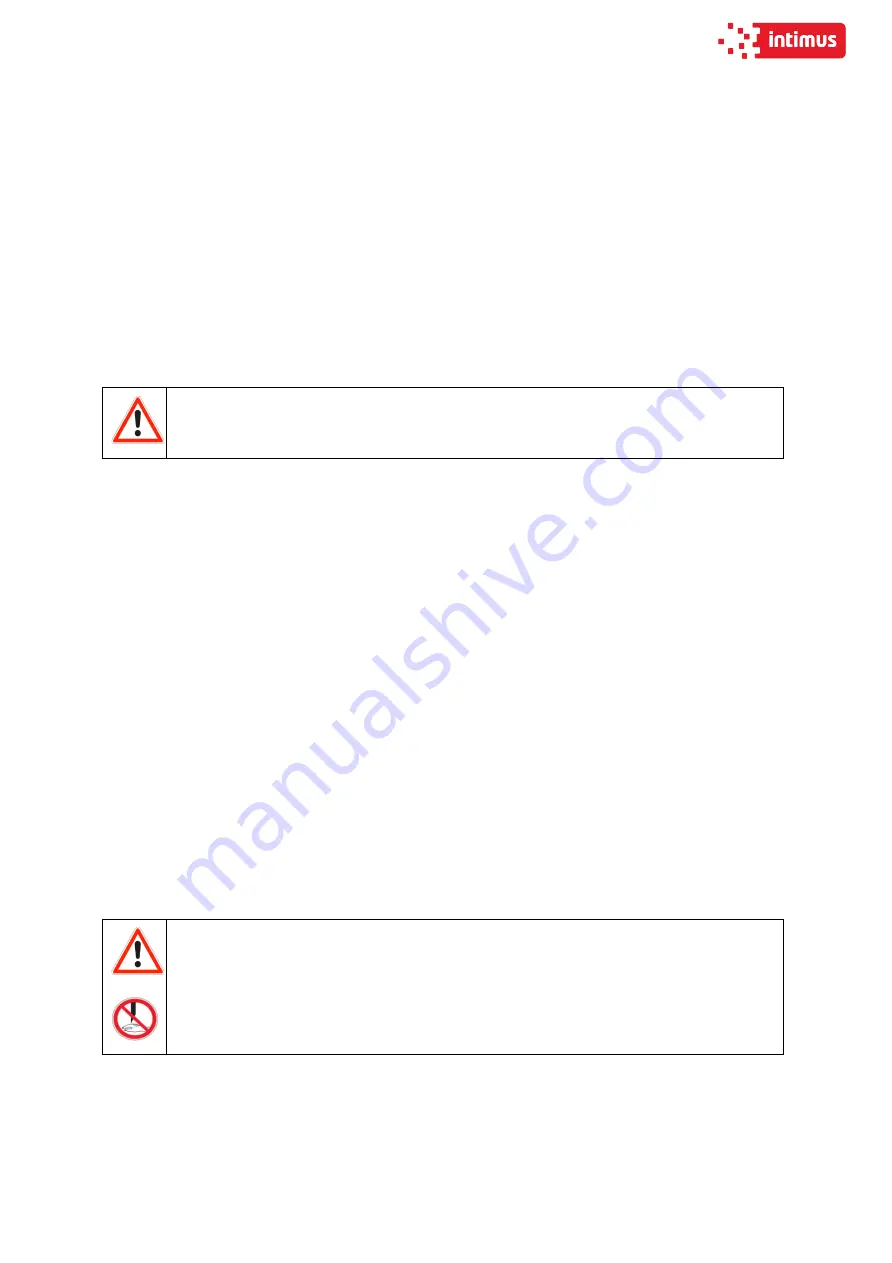
Operation Manual 7310 EPSHP
32
7.3.2 Diagnostics of the light curtain after switching on the power supply.
When the cutter is switched on, the transmitter 1 and receiver 2 are initialized (fig. 16). All
transmitter and receiver LEDs will light for a moment. After initialization the receiver indicates
the quality of the setting using four blue LEDs 3 (Fig.11). (Table 9)
The setting indicator extinguishes after a suitable time when the safety light curtain is set (the
LED of the device switching the output signal: green item 1 figure 11) and only the PWR LED
of transmitter 1 (fig.12) and LED 1 (fig. 11) device for switching the receiver´s output signal.
In case of an error on the device, the red LED will light. On the side receiver red error LED -
in combination with blue LEDs -indicates the cause of the error.
DANGER!
In case of malfunction of photocells, immediately contact the service!
7.3.3 Emergency stop of the cutter
1. Press the button 5 (Fig.15)
The switch is used for emergency stopping of the machine.
After pressing it, the message "Disable safety button" will appear on the programmer. The
pressure beam and knife will stop.
7.3.4 Starting the cutter after emergency stop
1. Unlock button 5 (turn it around) (Fig.15)
2. Press the green button 2
When the stop has been made during the cutting cycle, pressing the cutting buttons again
will result in returning to the upper position of the clamping bar and the knife.
7.4 Determining the position of the approaching beam
DANGER!
Do not put your hands into the cutting area when backguage moves!
Determining the position of the approaching beam is carried out using the programmer 1 and
handwheel 2, figure 17.
Содержание INT-GU-07310EPSHP
Страница 5: ...Operation Manual 7310 EPSHP 5 EC Conformity Declaration...
Страница 42: ...Operation Manual 7310 EPSHP 42 Figure 26 Figure 27...
Страница 55: ...Operation Manual 7310 EPSHP 55 Figure 43 Adjusting elements of backguage...
Страница 61: ...Operation Manual 7310 EPSHP 61 Figure 50 Lubrication point of the knife assembly lever...
Страница 66: ...Operation Manual 7310 EPSHP 66 PROGRAM MODULE OPERATOR MANUAL DOP B07S410 7...