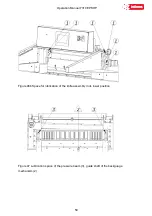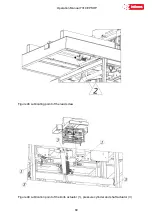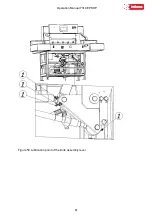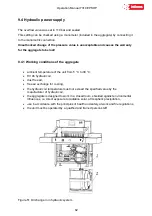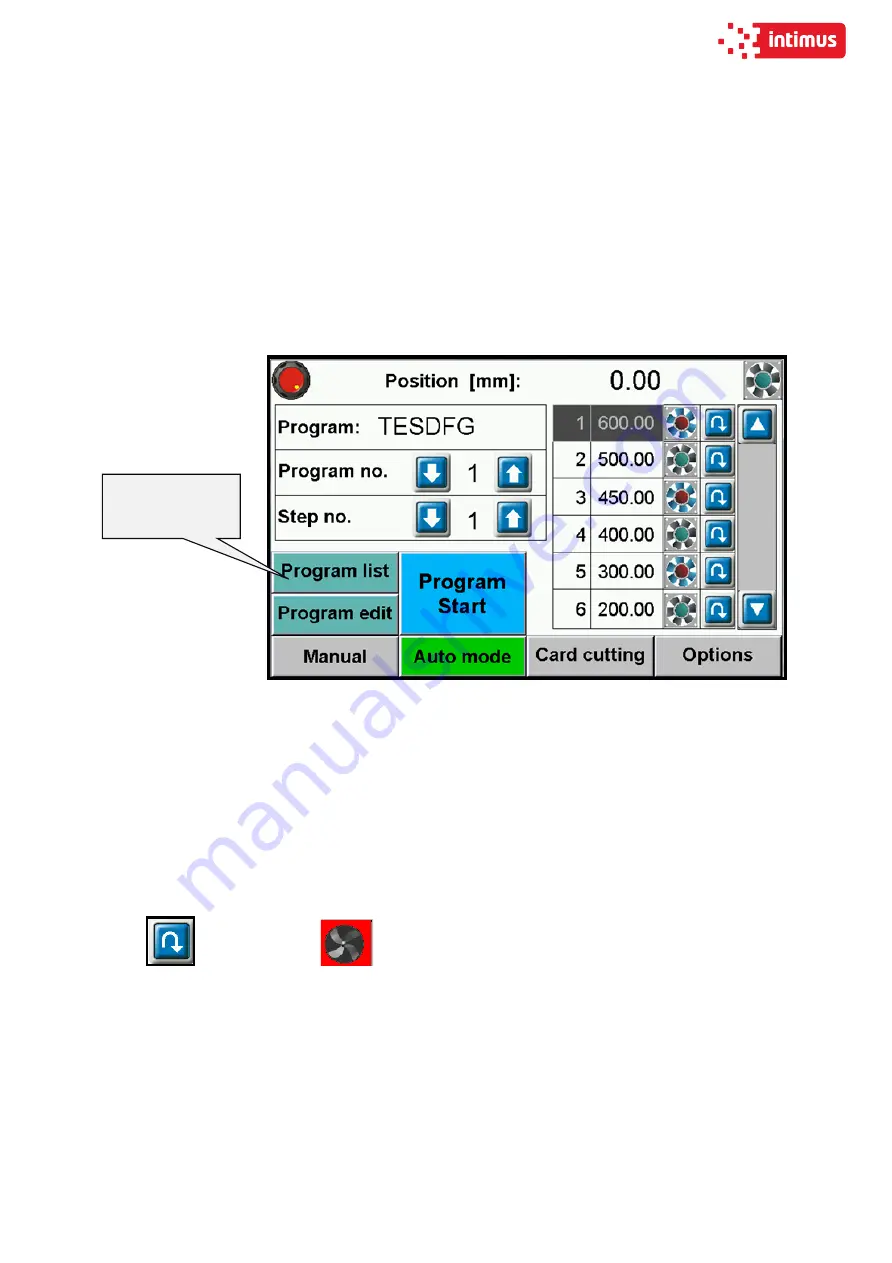
Operation Manual 7310 EPSHP
71
3. AUTO MODE- PROGRAMMING
This menu allows to select the program, edit and start program mode.
100 programs can be stored in memory, including 100 steps (dimensions) in each program.
For each step operator can program eject, air and paper rotation left, right.
3.1 Program selection
Selecting the program to edit or start.
Program can be selected from the list which appears on screen after pressing program
name. Program can be also selected by arrows or input program no.
Sliding the program list can be done by pressing arrows next to the list.
Selection of program in this window allows to check dimensions in each step (by arrow
buttons) as well as to see if options are on/off such as:
eject
, air table blower
Press to open
programs list
Содержание INT-GU-07310EPSHP
Страница 5: ...Operation Manual 7310 EPSHP 5 EC Conformity Declaration...
Страница 42: ...Operation Manual 7310 EPSHP 42 Figure 26 Figure 27...
Страница 55: ...Operation Manual 7310 EPSHP 55 Figure 43 Adjusting elements of backguage...
Страница 61: ...Operation Manual 7310 EPSHP 61 Figure 50 Lubrication point of the knife assembly lever...
Страница 66: ...Operation Manual 7310 EPSHP 66 PROGRAM MODULE OPERATOR MANUAL DOP B07S410 7...