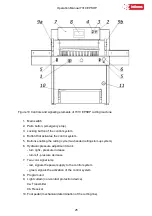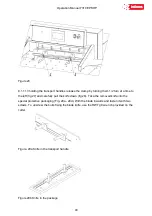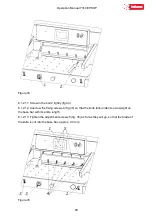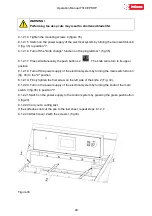Operation Manual 7310 EPSHP
34
7.4.1 Changing the position of the beam with the handwheel
1. Press knob 2 (Fig. 17)
2. Turn the knob to bring the beam closer or closer by reading the position value on the
programmer screen.
Figure 17 Arrangement of the positioning elements of the backguage
7.5 Pressing the material
The pressing of the cut material takes place automatically after pressing the buttons that start
the cutting cycle 1 (fig. 18).
DANGER!
Do not put your hands into the cutting area when pressing!
7.5.1 Manual clamping of cut material (mechanical cutting line determination)
Lower the pressure beam onto the stack by pressing the pedal 2 (Fig.18). The front edge of
the clamping bar is the same as the cutting line. Therefore, it can be used as an indicator of
the cutting line. The clamp can be stopped in any position.
Содержание INT-GU-07310EPSHP
Страница 5: ...Operation Manual 7310 EPSHP 5 EC Conformity Declaration...
Страница 42: ...Operation Manual 7310 EPSHP 42 Figure 26 Figure 27...
Страница 55: ...Operation Manual 7310 EPSHP 55 Figure 43 Adjusting elements of backguage...
Страница 61: ...Operation Manual 7310 EPSHP 61 Figure 50 Lubrication point of the knife assembly lever...
Страница 66: ...Operation Manual 7310 EPSHP 66 PROGRAM MODULE OPERATOR MANUAL DOP B07S410 7...