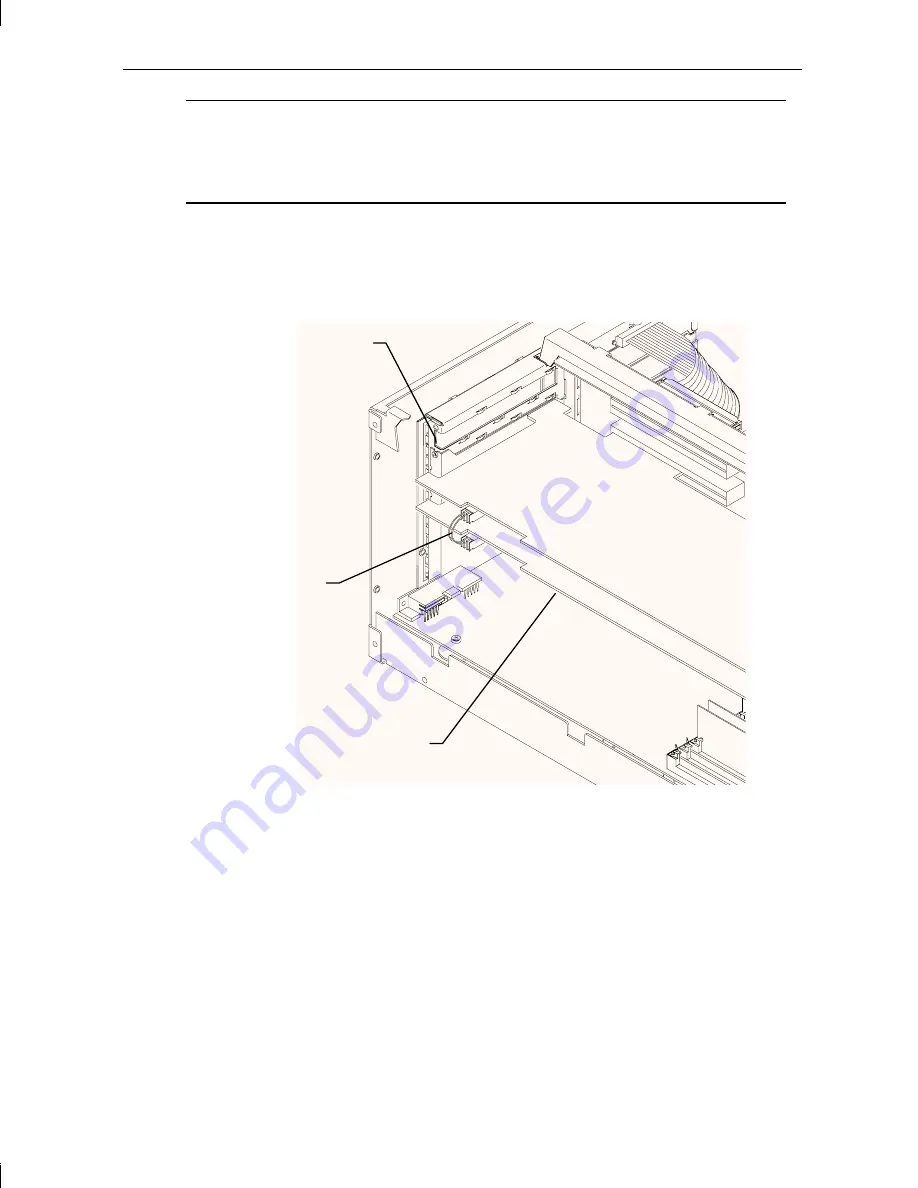
72 Chapter 6 - GLZ Graphics
Note:
The figures in this section depict dual-screen options to show the
placement of the clock sync cable, which is required for dual-
screens. If your system does not have the dual-screen option, the
clock sync cable will not be installed.
GLZ1 and GLZ3
Refer to the following figure when replacing GLZ1 or GLZ3 boards.
➤
To replace a GLZ1 or GLZ3 graphics board:
1.
If a dual-screen option is installed, disconnect the clock sync cable.
2.
Using a quarter-inch nutdriver, remove the screw securing the board to
the workstation. Retain the screw.
3.
Remove the board from the workstation.
4.
Install the new board into the same slot from which the other board
was removed.
Screw
Clock Sync
Cable (Dual-
screen only)
GLZ
Board
Содержание TDZ-400 Deskside
Страница 1: ...TDZ 400 Deskside Setup and Maintenance Guide March 1996...
Страница 28: ...14 Chapter 1 Getting Started...
Страница 38: ...24 Chapter 2 Configuring the System 11 Restart the system...
Страница 68: ...54 Chapter 4 Maintaining the System...
Страница 112: ...98 Chapter 8 Troubleshooting...
Страница 136: ......
















































