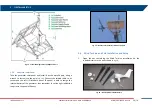Confidential Information - Do Not Distribute
Fig. 109 – BATTERY switch on the GREEN module
Turn on the SOLAR toggle switch (
) and check if the LED is lit
up;
Fig. 110 – SOLAR switch on the GREEN module
If the Wind Turbine is present:
Once the SYSTEM switch has been turned on, the MODE LED is lit up
and solid, while the STATUS LED is off. In this condition, the wind
turbine is electrically braked, this it won’t provide any power to the
system;
To release wind turbine brake, push the black button for 10 seconds:
while pushing the black button the STATUS LED is blinking;
Once the brake is released the MODE LED is blinking and the STATUS
LED is solid;
The WIND LED is lit up once the wind turbine generates enough
power to charge properly the ArcSAR batteries.
Fig. 111 – WIND controls on the GREEN module
Once the PSU Isolation Point switch is off the Wind Turbine is automatically
braked.
In any case it’s possible to brake the Wind Turbine blades manually:
To brake the wind turbine blades, push the black button for 10
seconds: while pushing the black button the STATUS LED is blinking;
If the blades are braked, the MODE LED is solid, while the STATUS
LED is off;
5.15
ArcSAR Sensor first set up
On the Control module of the PSU, turn on the SENSOR and CAMERA
switches. The corresponding LEDs on the positioner will lit up in blue (Fig.
119)