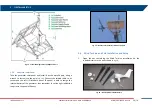5
FIRST ArcSAR SETUP
IDS GeoRadar S.r.l.
Confidential Information - Do Not Distribute
MNG/2017/0016 Rev 1.0 37/ 78
Fig. 69 – Control Room installation
IBIS-ArcSAR side
1.
install the Wi-Fi radio (configured as Station) on the ArcSAR pole so
that it faces the Wi-Fi radio installed at the Control Room. Fasten the
radio with provided tie;
2.
open the bottom part of the Wi-Fi radio and connect the provided
PoE 24 Vdc cable with the yellow plug (
) to the socket. Connect
the other side of the cable to the specific Wi-Fi on the rear I/O
interface panel (red box in
Fig. 70 – Wi-Fi sockets in the radio and in the rear I/O interface panel
3.
in the Control Module of the PSU, turn on the WIFI switch to supply
the Subscriber Unit (
Fig. 71 – Wi-Fi switch on the front side of Control Module
5.5.2.2
Basic Wi-Fi + Repeater Layout
If the repeater is needed, an additional couple of radios has to be installed.
Before the installation, it is required to make a survey in order to find the
appropriate position to set the Repeater Unit. It must have a cleared view
towards the IBIS-ArcSAR and the Control Room. The installation of the
Repeater can proceed as follows: