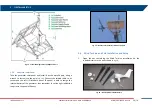Confidential Information - Do Not Distribute
Fig. 68 – Weather Station connection on the I/O interface right panel
The Weather Station is supplied when the System Switch on the front
Power Module is turned on and when the internal PSC is powered. Weather
station power supply can be managed from IBIS Controller software. As
reported above, the pole can be tilted to ease the access to the installed
Weather Station.
5.5.2
Wi-Fi
The Wi-Fi Link can be deployed with two different layout, depending on the
case, as already explained in Par. 4.9.
Basic Layout when there is free line of sight between Control Room
and IBIS-ArcSAR, (no physical obstacles along the line of sight);
Basic Layout + Repeater when there is absence of line of sight
between the Control Room and the IBIS-ArcSAR.
The Wi-Fi Link components are placed in the big shipped cardboard box.
The radio antennas arrive on-site already set with the proper configuration.
In detail, the radio installed at the Control Room (Guardian side) is set as
Access Point. The radio installed at the IBIS-ArcSAR (Controller side) is set as
Station. The Repeater couple of radio are set as in the same way. As other
IBIS devices, Wi-Fi is set with default IP address: check the IPs address
before installing the antennas.
Wi-Fi radio antennas can be managed using their software
AirOS ®
installed on the IBIS-ArcSAR CF31 computer.
To access it the user has to open your web browser and connect to
https://10.0.0.106 (
Access Point
Station
).
The
Wireless
page allows antenna type modify (
Wireless Mode
), while
the
Network
page allows to change the IP of the device.
PoE Ethernet connectors are supplied with 24/48 Vdc. Connect
peripherals only with their specific cable.
5.5.2.1
Basic Wi-Fi layout
Control Room side
1.
install a pole outside the Control Room, in a position with a cleared
view towards the IBIS-ArcSAR and that is at less than 100 m from the
workstation or server in the Control Room;
2.
install the first radio (configured as Access Point AP) on the pole
using the provided tie: the radio has to face the IBIS-ArcSAR;
3.
connect the Ethernet cable from the PoE injector to the Guardian
workstation and the provided PoE cable from the PoE injector to the
Wi-Fi Radio, opening the bottom part of the antenna (
4.
supply the Wi-Fi Radio, connecting the power cable to the PoE
injector;