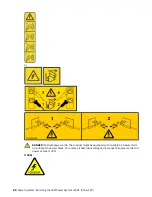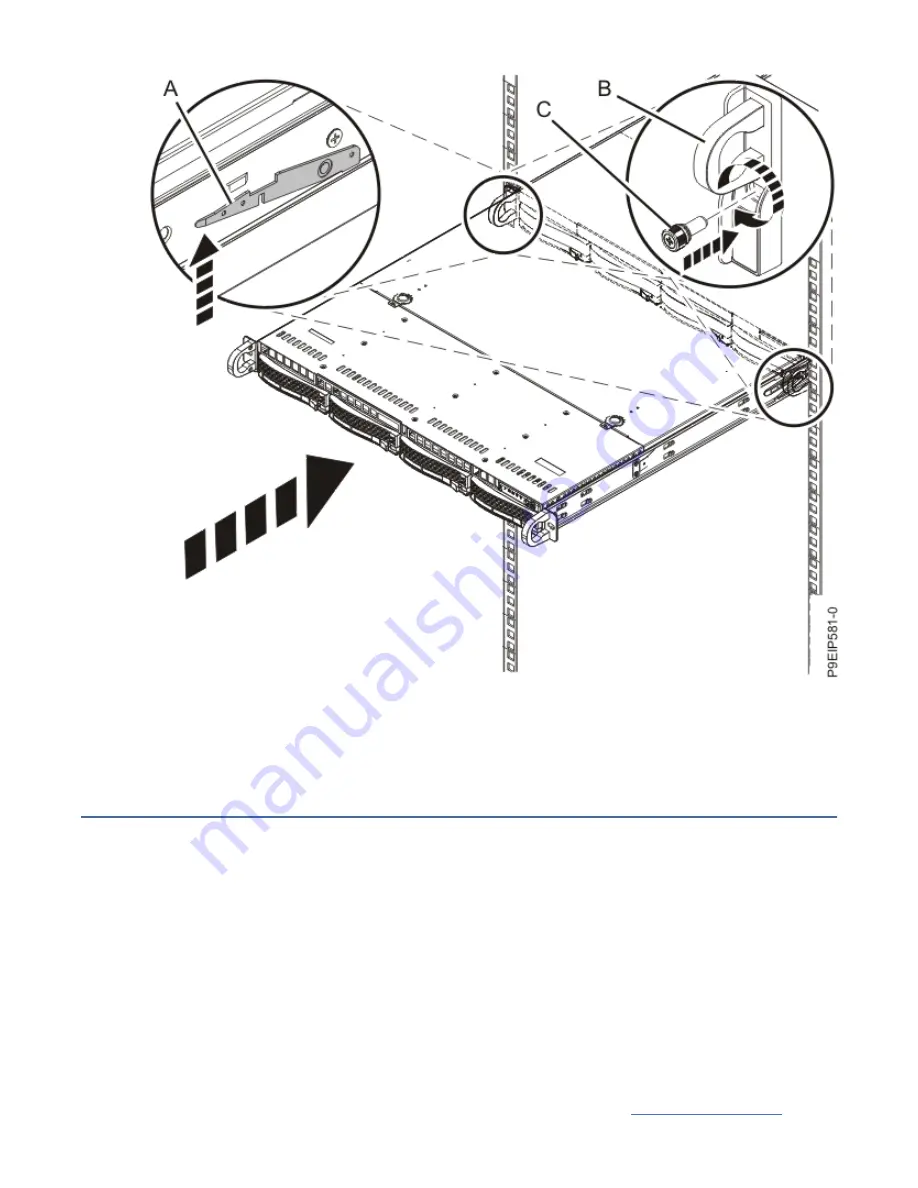
Figure 80. Placing the system into the operating position
6. Fasten the two front screws (C) to secure the system to the rack.
7. Using your labels, reconnect the cables at the rear of the system unit.
Power cords for the 9006-12P
Learn how to disconnect and connect the power cords on the IBM Power System LC921 (9006-12P)
system.
Disconnecting the power cords from the 9006-12P system
To disconnect the power cords from a system, complete the steps in this procedure.
Before you begin
Note: This system might be equipped with two or more power supplies. If the removing and replacing
procedures require the power to be off, then ensure that all power sources to the system are
disconnected.
Procedure
1. Identify the system unit that you are servicing in the rack.
2. Label and disconnect the power cords from the system unit as shown in Figure 81 on page 103.
102 Power Systems: Servicing the IBM Power System LC921 (9006-12P)
Содержание Power System LC921 9006-12P
Страница 1: ...Power Systems Servicing the IBM Power System LC921 9006 12P IBM...
Страница 14: ...xiv Power Systems Servicing the IBM Power System LC921 9006 12P...
Страница 20: ...Figure 3 Turning the 2 5 inch tray upside down 6 Power Systems Servicing the IBM Power System LC921 9006 12P...
Страница 23: ...Figure 6 Turning the 2 5 inch tray upside down Removing and replacing parts in the 9006 12P system 9...
Страница 118: ...104 Power Systems Servicing the IBM Power System LC921 9006 12P...
Страница 120: ...106 Power Systems Servicing the IBM Power System LC921 9006 12P...
Страница 131: ......
Страница 132: ...IBM...