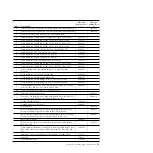Table 2. IMM2 actions (continued)
Tab
Selection
Description
Server Management Server Properties
The Server Properties page provides access to various properties, status,
and settings for your compute node:
v
The General Settings tab displays information that identifies the system
to operations and support personnel.
v
The LEDs tab displays the status of all system LEDs. It also allows you
to change the state of the location LED.
v
The Hardware Information tab displays compute node vital product
data (VPD). The IMM2 collects compute node information, compute
node component information, and network hardware information.
v
The Environmentals tab displays voltage and temperature information
for the compute node and its components.
v
The Hardware Activity tab displays a history of Field Repeatable Unit
(FRU) components that have been added to or removed from the
system.
Server Power
Actions
The Server Power Actions page provides full remote power control over
your compute node with power-on, power-off, and restart actions.
Disks
The Disks page displays the status of hard disk drives in the system. You
can click on a drive name to display active events for the hard disk
drive.
Processors
The Processors page displays the microprocessors in the system, along
with their status and rated speed. You can click on a microprocessor
name to display events and additional hardware information for the
microprocessor.
Server Timeouts
The Server Timeouts page allows you to manage compute node start
timeouts to detect and recover from compute node hang occurrences.
PXE Network Boot
The PXE Network Boot page allows you to change the host compute
node startup (boot) sequence for the next restart to attempt a Preboot
Execution Environment (PXE)/Dynamic Host Configuration Protocol
(DHCP) network startup. The host startup sequence will be altered only
if the host is not under Privileged Access Protection (PAP).
Latest OS Failure
Screen
The Latest OS Failure Screen page displays a screen image, when
available, of the most recent operating system failure on the compute
node. For your IMM to capture operating system failure screens, the
operating system watchdog must be enabled.
IMM Management
IMM Properties
The IMM Properties page provides access to various properties, status,
and settings for your IMM2:
v
The Firmware tab provides a link to the Server Firmware section of
Server Management.
v
The IMM Date and Time Settings tab allows you to view and configure
date and time settings for the IMM2.
v
The Serial Port tab configures the IMM2 serial port settings. These
settings include the serial port baud rate used by the serial port
redirection function and the key sequence to switch between the serial
redirection and command-line interface (CLI) modes.
Users
The Users page configures the IMM2 login profiles and global login
settings, and view users that are currently logged in to the IMM2. Global
login settings include enabling Lightweight Directory Access Protocol
(LDAP) compute node authentication, setting the web inactivity timeout,
and customizing the account security settings.
46
IBM Flex System x440 Compute Node Types 7917 and 2584: Installation and Service Guide
Содержание Flex System x440 Compute Node
Страница 1: ...IBM Flex System x440 Compute Node Types 7917 and 2584 Installation and Service Guide ...
Страница 2: ......
Страница 3: ...IBM Flex System x440 Compute Node Types 7917 and 2584 Installation and Service Guide ...
Страница 34: ...22 IBM Flex System x440 Compute Node Types 7917 and 2584 Installation and Service Guide ...
Страница 50: ...38 IBM Flex System x440 Compute Node Types 7917 and 2584 Installation and Service Guide ...
Страница 68: ...56 IBM Flex System x440 Compute Node Types 7917 and 2584 Installation and Service Guide ...
Страница 498: ...486 IBM Flex System x440 Compute Node Types 7917 and 2584 Installation and Service Guide ...
Страница 570: ...558 IBM Flex System x440 Compute Node Types 7917 and 2584 Installation and Service Guide ...
Страница 578: ...566 IBM Flex System x440 Compute Node Types 7917 and 2584 Installation and Service Guide ...
Страница 583: ......
Страница 584: ... Part Number 81Y1144 Printed in USA 1P P N 81Y1144 ...