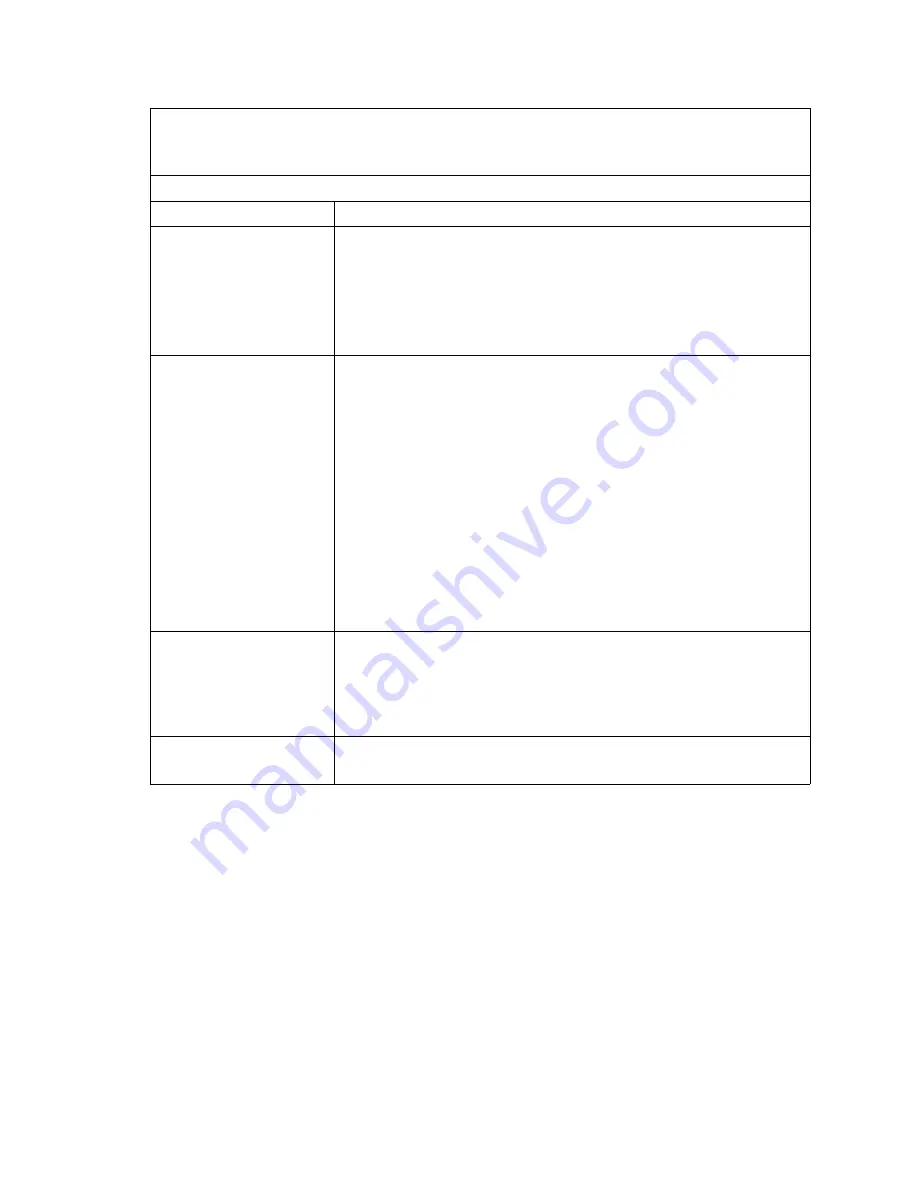
116
Intel® Server Compute Blade SBX82: Hardware Maintenance Manual and Troubleshooting Guide
The monitor goes blank
when you direct it to a
working blade server, or
goes blank when you start
some application programs
in the blade servers.
•
Verify that the monitor cable is connected to the video port on the SBCE
management module. Some monitors have their own self-tests. If you
suspect a problem with the monitor, see the information that comes with
the monitor for adjusting and testing instructions.
If you still cannot find the problem, try using the monitor with another
blade server. If the problem persists, see the Intel
®
Blade Server Chassis
SBCE: Hardware Maintenance Manual and Troubleshooting Guide.
The screen is wavy,
unreadable, rolling,
distorted, or has screen jitter.
1. If the monitor self-tests show the monitor is working properly,
consider the location of the monitor. Magnetic fields around
other devices (such as transformers, appliances, fluorescent lights,
and other monitors) can cause screen jitter or wavy, unreadable,
rolling, or distorted screen images. If this happens, turn off the
monitor. (Moving a color monitor while it is turned on might
cause screen discoloration.) Then move the device and the
monitor at least 305 mm (12 in.) apart. Turn on the monitor.
Notes:
a.
To prevent diskette drive read/write errors, be sure the distance
between monitors and diskette drives is at least 76 mm (3 in.).
b.
Monitor cables might cause unpredictable problems.
2.
Monitor.
3.
System board assembly.
Wrong characters appear on
the screen.
1. If the wrong language is displayed, update the firmware or
operating system with the correct language in the blade server that
has ownership of the monitor.
2.
Monitor.
3.
System board assembly.
No video.
1. Make sure the correct machine is selected, if applicable.
2.
Make sure all cables are locked down.
✏
NOTE
See “System” on page 130 to determine which components should be replaced by a field
service technician.
Monitor problems
Symptom
FRU/action
Содержание 8832L1X
Страница 62: ...46 Intel Server Compute Blade SBX82 Hardware Maintenance Manual and Troubleshooting Guide...
Страница 148: ...132 Intel Server Compute Blade SBX82 Hardware Maintenance Manual and Troubleshooting Guide...
Страница 154: ...138 Intel Server Compute Blade SBX82 Hardware Maintenance Manual and Troubleshooting Guide...
















































