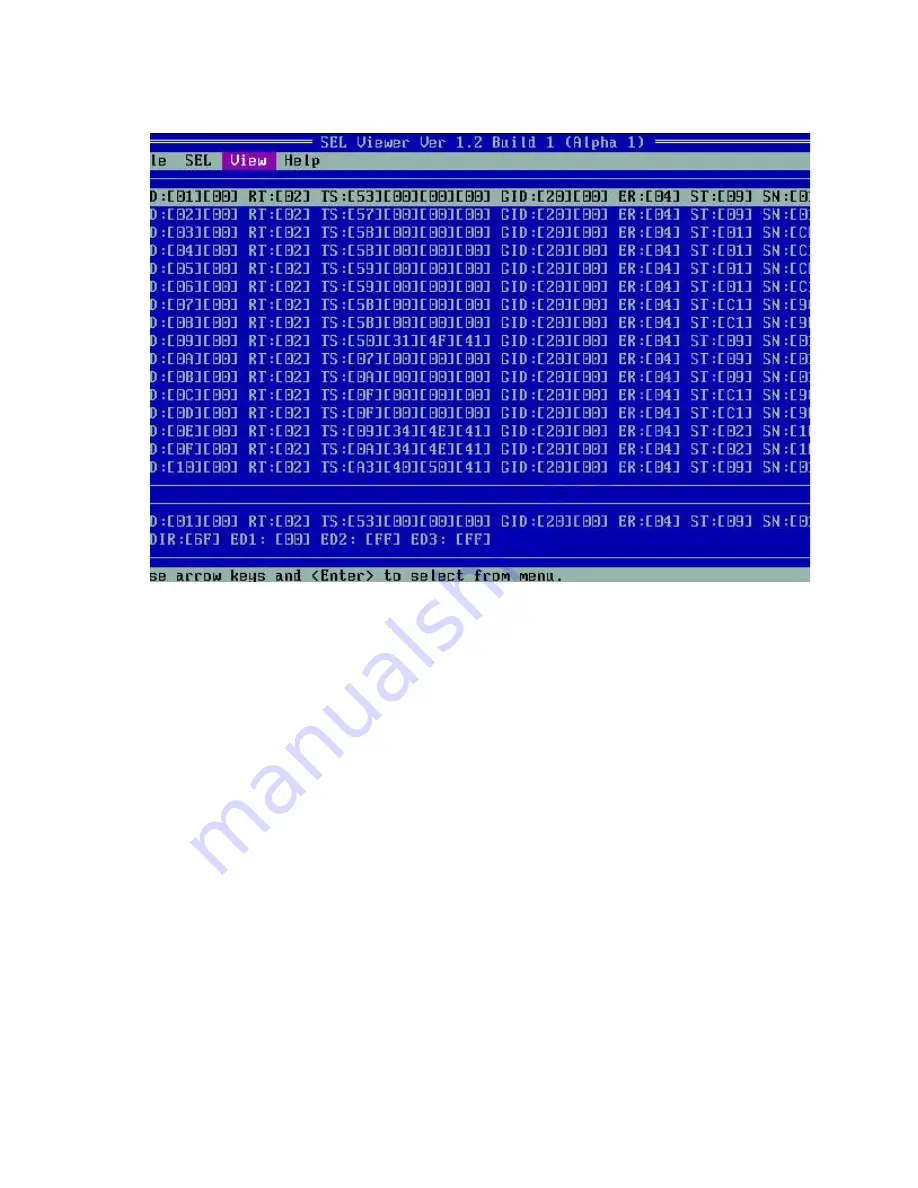
80
Intel® Server Compute Blade SBX82: Hardware Maintenance Manual and Troubleshooting Guide
Figure 24 SEL records in hexadecimal format
Pull-Down Menu – File
The File pull-down menu includes options for opening and saving system event records to and from
data files, respectively. These options are further described in the following sections.
File Menu Item – Open...
This option allows you to open an existing SEL data file for viewing. This option, by default,
prompts the user to specify a file name having the “.sel” file name extension. The SEL file is
displayed in the original mode that it was saved in either raw hexadecimal or interpreted text format.
When viewing SEL data from a file, all pull-down menus in View menu, except the Resolution
mode, are disabled and the SEL information window at the bottom is removed. The disabled pull-
down menus in View menu can be enabled by “Reloading” the SEL records from the system.
Содержание 8832L1X
Страница 62: ...46 Intel Server Compute Blade SBX82 Hardware Maintenance Manual and Troubleshooting Guide...
Страница 148: ...132 Intel Server Compute Blade SBX82 Hardware Maintenance Manual and Troubleshooting Guide...
Страница 154: ...138 Intel Server Compute Blade SBX82 Hardware Maintenance Manual and Troubleshooting Guide...
















































