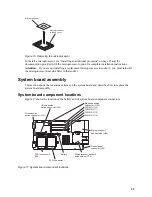63
Viewing error logs from the Configuration/Setup Utility program
Start the Configuration/Setup Utility program; then, select Error Logs from the main menu. See
“Using the Configuration/Setup Utility program” on page 53 for more information.
Diagnostic programs and error messages
The server diagnostic programs are stored in ROM on the system board. These programs are the
primary method of testing the major components of the server.
Diagnostic error messages indicate that a problem exists; they are not intended to be used to identify
a failing part. Troubleshooting and servicing of complex problems that are indicated by error
messages should be performed by trained service personnel.
Sometimes the first error to occur causes additional errors. In this case, the blade server displays
more than one error message. Always follow the suggested action instructions for the first error
message that appears.
Error codes that might be displayed are listed at “Diagnostic error codes” on page 99.
The diagnostic text message format is as follows:
result test_specific_string
where:
result
is one of the following results:
Passed
This test was completed without any errors.
Failed
This test discovered an error.
User Aborted
You stopped the test before it was completed.
Not Applicable
You attempted to test a device that is not present in the computer.
Aborted
The test could not proceed because of the computer configuration.
Warning
A possible problem was reported during the test (for example, a hardware
problem that is not related to the hardware currently being tested).
test_specific_string
is an error code or other information about the error.
Starting the diagnostic programs
You can press F1 while running the diagnostic programs to obtain help information. You also can
press F1 from within a help screen to obtain online documentation from which you can select
different categories. To exit from the help information and return to where you left off, press Esc.
Complete the following steps to start the diagnostic programs:
Содержание 8832L1X
Страница 62: ...46 Intel Server Compute Blade SBX82 Hardware Maintenance Manual and Troubleshooting Guide...
Страница 148: ...132 Intel Server Compute Blade SBX82 Hardware Maintenance Manual and Troubleshooting Guide...
Страница 154: ...138 Intel Server Compute Blade SBX82 Hardware Maintenance Manual and Troubleshooting Guide...