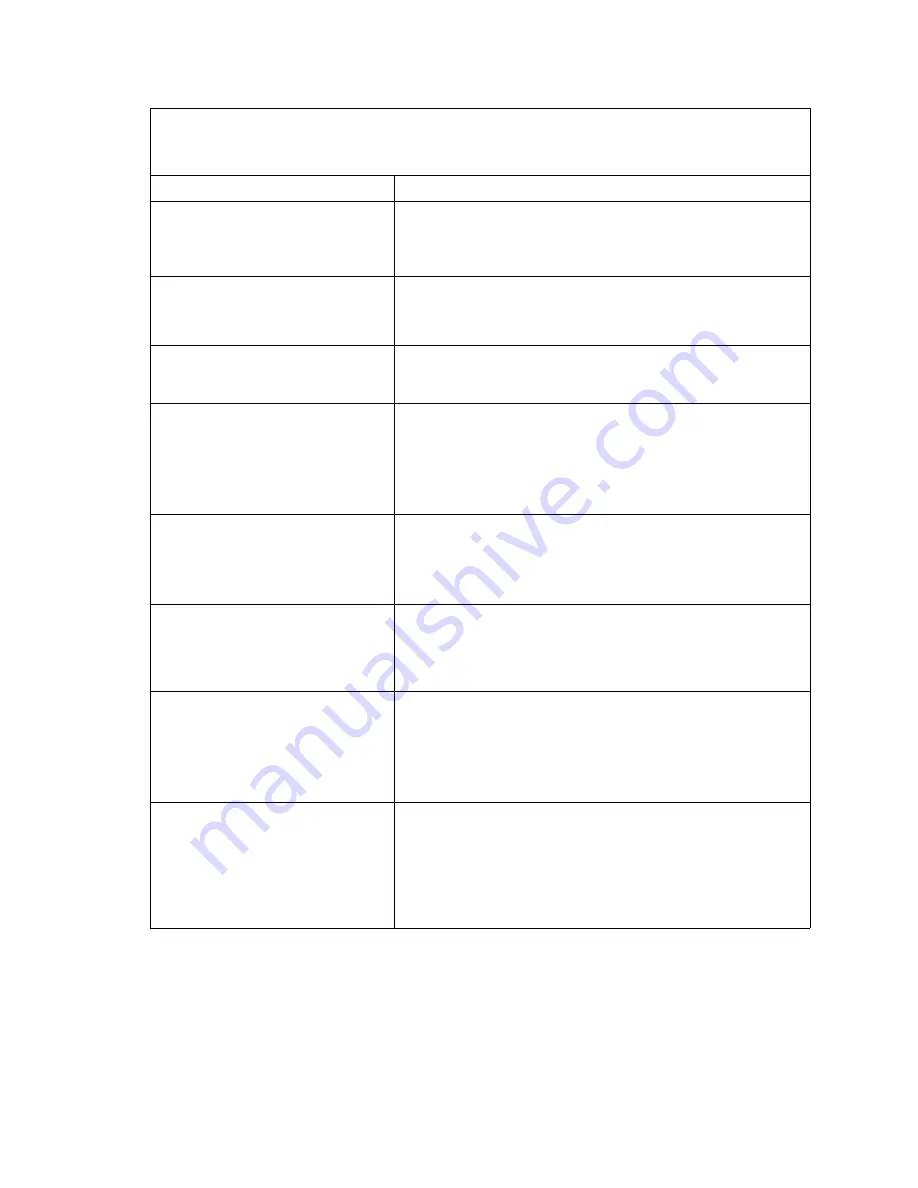
106
Intel® Server Compute Blade SBX82: Hardware Maintenance Manual and Troubleshooting Guide
1302
(I2C cable from system board to
power-on and reset switches not
found)
1. Cable
2.
Power switch assembly
3.
System board assembly
1303
(I2C cable from system board to power
backplane not found)
1. Cable
2.
Power supply
3.
System board assembly
1304
(I2C cable to diagnostic LED board not
found)
1. Power switch assembly
2.
System board assembly
1762
(Hard disk configuration error)
1. Hard disk drive.
2.
Hard disk drive cables.
3.
Run the Configuration/Setup Utility program.
4.
SCSI storage expansion unit.
5.
System board assembly.
178X
(Fixed disk error)
1. Hard disk drive cables.
2.
Run diagnostics.
3.
Hard disk drive.
4.
System board assembly.
1800
(No more hardware interrupt available
for PCI adapter)
1. Run Configuration/Setup to verify that the interrupt
resource settings are correct.
2.
Failing adapter (if installed).
3.
System board assembly.
1962
(Drive does not contain a valid boot
sector)
1. Verify that a startable operating system is installed.
2.
Run diagnostics.
3.
Hard disk drive.
4.
SCSI storage expansion unit.
5.
System board assembly.
2400
(Video controller test failure)
1. Verify that the keyboard/mouse/video select button LED
on the front of the blade server is on, indicating that the
blade server is connected to the shared monitor.
2.
Verify that the monitor is connected correctly to the SBCE unit.
3.
Video adapter (if installed).
4.
System board assembly.
✏
NOTE
See “System” on page 130 to determine which components should be replaced by a field
service technician.
Error code/symptom
FRU/action
Содержание 8832L1X
Страница 62: ...46 Intel Server Compute Blade SBX82 Hardware Maintenance Manual and Troubleshooting Guide...
Страница 148: ...132 Intel Server Compute Blade SBX82 Hardware Maintenance Manual and Troubleshooting Guide...
Страница 154: ...138 Intel Server Compute Blade SBX82 Hardware Maintenance Manual and Troubleshooting Guide...
















































