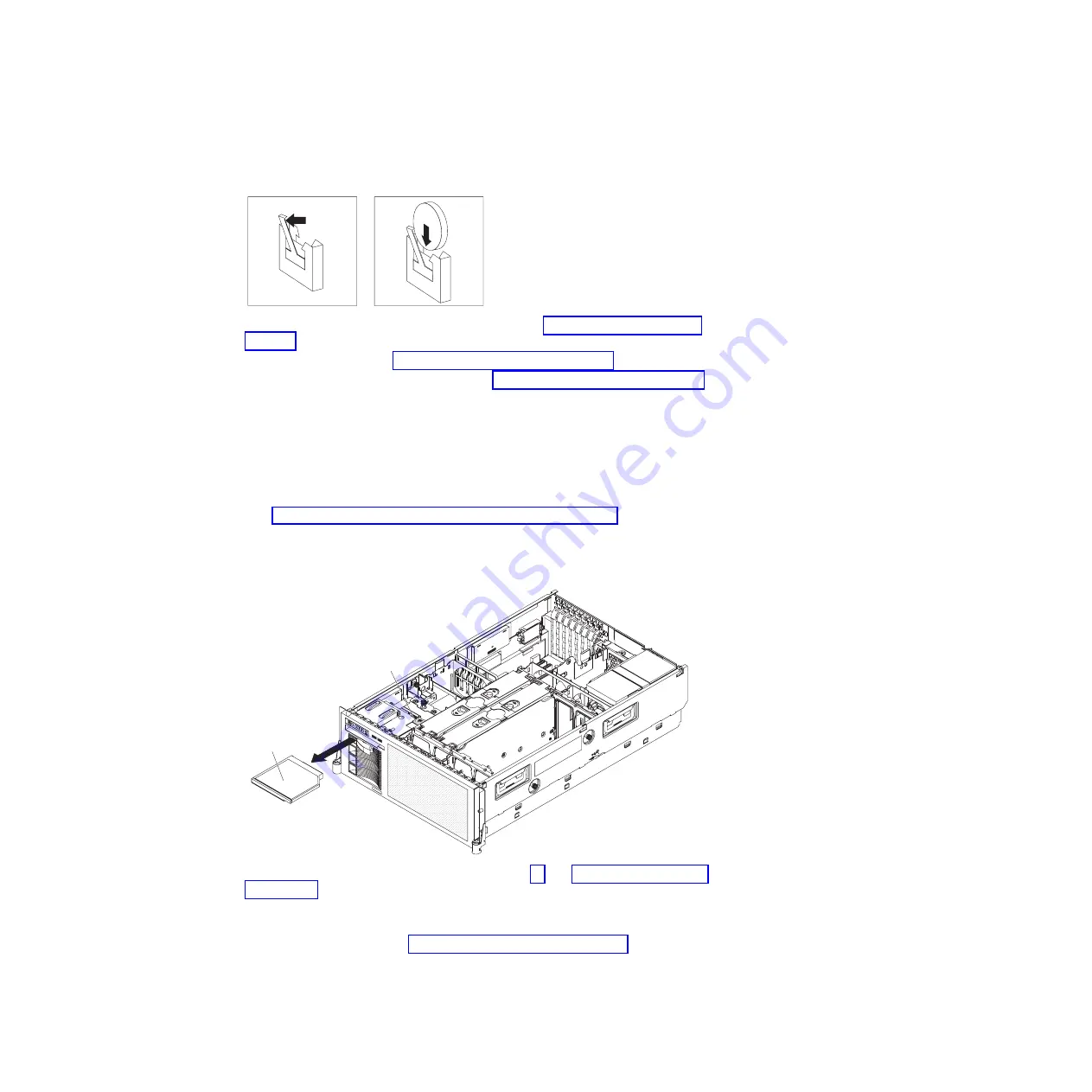
c. Press the battery into the socket until it clicks into place. Make sure that the
battery clip holds the battery securely.
3. If you removed an adapter, install the adapter (see “Replacing the adapter” on
4. Install the top cover (see “Replacing the top cover” on page 42).
5. Connect the cables and power cords (see “Connecting the cables” on page 40
for cabling instructions).
6. Turn on all attached devices and the server.
7. Start the Configuration/Setup Utility program and reset the configuration:
v
Set the system date and time.
v
Set the power-on password.
v
Reconfigure the server.
See “Using the Configuration/Setup Utility program” on page 14 for details.
Removing a DVD drive
To remove a DVD drive, complete the following steps:
Retention latch
DVD drive
1. Read the safety information that begins on page vii and “Installation guidelines”
2. Turn off the server and peripheral devices, and disconnect the power cords and
all external cables necessary to replace the device.
3. Remove the top cover (see “Removing the top cover” on page 41).
4. Pull the blue retention latch forward and pull the DVD drive out of the server.
5. If you are instructed to return the DVD drive, follow all packaging instructions,
and use any packaging materials for shipping that are supplied to you.
Chapter 4. Removing and replacing server components
55
Содержание 7163
Страница 1: ...IBM System x3755 Type 8877 and 7163 Problem Determination and Service Guide...
Страница 2: ......
Страница 3: ...IBM System x3755 Type 8877 and 7163 Problem Determination and Service Guide...
Страница 8: ...vi IBM System x3755 Type 8877 and 7163 Problem Determination and Service Guide...
Страница 40: ...24 IBM System x3755 Type 8877 and 7163 Problem Determination and Service Guide...
Страница 52: ...36 IBM System x3755 Type 8877 and 7163 Problem Determination and Service Guide...
Страница 88: ...72 IBM System x3755 Type 8877 and 7163 Problem Determination and Service Guide...
Страница 194: ...178 IBM System x3755 Type 8877 and 7163 Problem Determination and Service Guide...
Страница 204: ...188 IBM System x3755 Type 8877 and 7163 Problem Determination and Service Guide...
Страница 209: ......
Страница 210: ...Part Number 49Y0109 Printed in USA 1P P N 49Y0109...






























