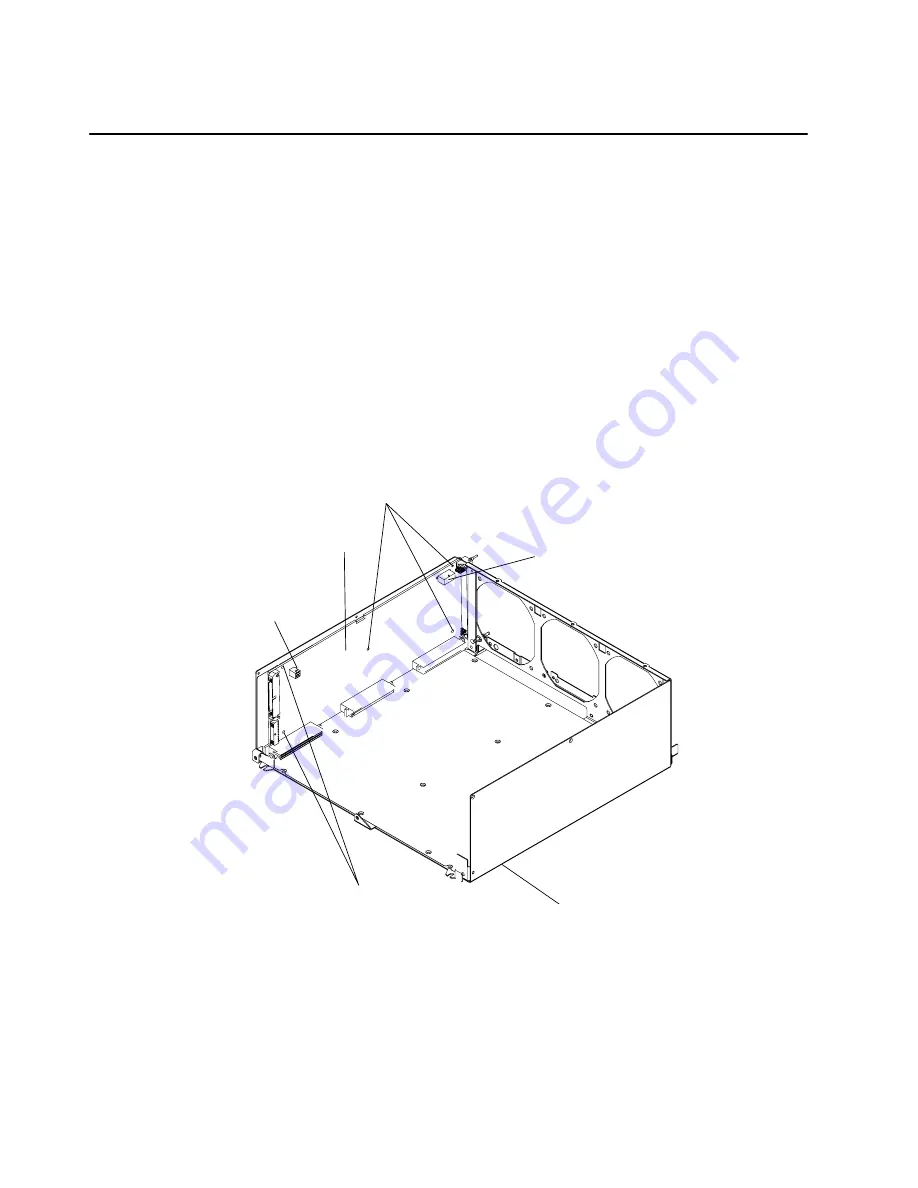
4-56
Service Guide
Lateral Planar 1 Card
Note: Refer to “Handling Static-Sensitive Devices” on page 4-14 before removing or
installing memory cards.
Removal
1. To remove the lateral planar 1 card, perform the following removal procedures:
a. The “CPU Module” removal procedure on page 4-39.
b. The “Memory Card, CPU Card, or I/O Card” removal procedure on page 4-45 to
remove all of the memory cards, CPU cards, and I/O card.
c. The “System Planar” removal procedure on page 4-52.
2. Disconnect the fan power cable connector.
3. Remove the five mounting screws (R50 CPU enclosures have three screws, and two
standoff/screws) attaching the lateral planar 1 card to the CPU module, and then remove
the lateral planar 1 card.
CPU Module
Fan Power Cable
Connector
Mounting Screws (R50
has Standoff/Screws)
Mounting Screws
Lateral Planar 1 Card
Interlock Cable
Connector
Replacement
Replace in the reverse order.
Содержание 7015-R30
Страница 1: ...7015 Models R30 R40 and R50 CPU Enclosure Installation and Service Guide...
Страница 10: ...x Service Guide...
Страница 14: ...xiv Service Guide...
Страница 34: ...1 20 Service Guide...
Страница 206: ...6 2 Service Guide Detail 1 Front Bezel Front Access Plate and CPU Enclosure 1 2 3 4 5 10 11 12 6 10 11 12 9 7 8...
Страница 210: ...6 6 Service Guide Detail 3 Media Module 1 21 22 2 3 7 6 5 4 13 9 8 20 16 14 10 15 17 11 18 23 24 19 12...
Страница 212: ...6 8 Service Guide Detail 4 CPU Module 1 of 3 17 18 19 3 12 1 2 5 6 4 7 20 21 22 14 8 9 10 16 15 24 25 11 13 23...
Страница 214: ...6 10 Service Guide Detail 5 CPU Module 2 of 3 26 27 29 30 31 32 33 34 28 35...
Страница 216: ...6 12 Service Guide Detail 6 CPU Module 3 of 3 36 37...
Страница 252: ...B 8 Installation and Service Guide...
Страница 288: ...Service Guide D 30...
Страница 299: ......
Страница 300: ...Printed in the U S A SA23 2743 02 40H7126...
















































