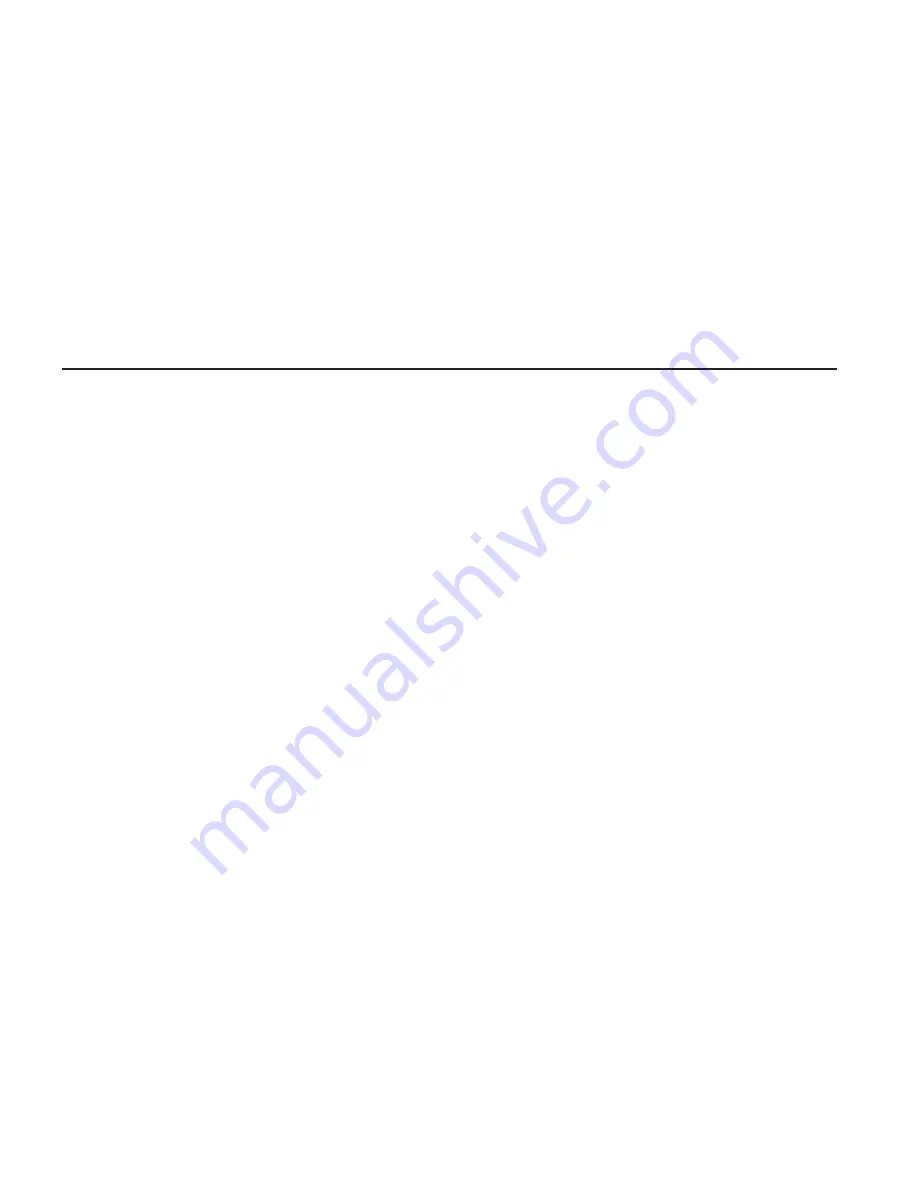
5.
Enter
any
requested
passwords.
After
any
requested
passwords
have
been
entered,
the
system
attempts
to
boot
from
the
first
device
of
each
type
found
on
the
list.
If
no
bootable
image
is
found
on
the
first
device
of
each
type
on
the
list,
the
system
does
not
search
through
the
other
devices
of
that
type
for
a
bootable
image;
instead,
it
polls
the
first
device
of
the
next
type.
If
all
types
of
devices
in
the
boot
list
have
been
polled
without
finding
a
bootable
image,
the
system
restarts.
This
action
gives
the
user
the
opportunity
to
start
the
System
Management
Services
(by
pressing
the
number
1
key
on
a
directly
attached
keyboard
or
the
number
1
on
an
ASCII
terminal)
before
the
system
attempts
to
boot
again.
Default
Boot
List
and
Service
Mode
Bootlist
The
default
boot
list
is:
1.
Diskette
2.
CD-ROM
3.
Tape
4.
Hard
file
5.
Network
v
Token-ring
v
Ethernet
Pressing
the
numeric
5
key
on
the
keyboard
causes
the
system
to
load
standalone
diagnostics
if
a
diagnostic
CD
is
present
in
the
CD-ROM
drive.
Pressing
the
numeric
6
key
on
the
keyboard
loads
online
diagnostics
from
the
hard
file
in
the
customized
service
mode
boot
list.
No
diagnostic
CD
should
be
in
the
CD-ROM
drive
because
online
diagnostics
are
typically
run
from
a
hard
disk.
Like
the
default
boot
list,
the
service
mode
boot
list
can
contain
five
entries.
The
numeric
6
key
works
like
the
numeric
5
key
with
the
following
exceptions:
v
The
system
searches
for
a
boot
record
according
to
the
service
mode
boot
list.
v
If
the
service
mode
boot
list
is
discovered
by
a
cyclical
redundancy
check
to
be
corrupted,
the
system
rebuilds
the
service
mode
boot
list
according
to
the
default
boot
list.
(The
default
boot
list
contains
five
entries,
and
for
each
matching
device
type
found
in
the
system
unit,
the
system
makes
an
entry
in
the
custom
boot
list.)
v
If
no
service
mode
boot
list
is
present,
the
system
uses
the
default
boot
list.
368
Service
Guide
Содержание 6H0
Страница 2: ......
Страница 12: ...x Service Guide ...
Страница 16: ...xiv Service Guide ...
Страница 18: ...xvi Service Guide ...
Страница 28: ...R CEC Drawer 5 EIA Units Primary I O Drawer 5 EIA Units 8 Service Guide ...
Страница 29: ...CEC Drawer Front View 1 1 Power On LED Chapter 1 Reference Information 9 ...
Страница 33: ...5 Fan 4 U0 1 F4 6 Fan 3 U0 1 F3 Chapter 1 Reference Information 13 ...
Страница 37: ...5 Fan 4 U0 2 F4 6 Fan 3 U0 2 F3 Chapter 1 Reference Information 17 ...
Страница 77: ...DC Power Cable Routings Chapter 1 Reference Information 57 ...
Страница 88: ...68 Service Guide ...
Страница 94: ...74 Service Guide ...
Страница 182: ...162 Service Guide ...
Страница 444: ...424 Service Guide ...
Страница 468: ...Replacement Replace in reverse order 448 Service Guide ...
Страница 489: ...Chapter 10 Parts Information This chapter contains parts information for the system 469 ...
Страница 490: ...CEC Drawer 1 2 3 4 9 10 12 11 7 8 6 5 14 14 13 15 16 17 18 18 19 20 470 Service Guide ...
Страница 493: ...1 2 3 4 5 6 7 8 9 10 11 Chapter 10 Parts Information 473 ...
Страница 495: ...I O Drawer 1 2 3 4 5 6 7 8 9 10 11 16 17 18 19 20 12 14 13 13 15 21 22 23 24 26 25 27 Chapter 10 Parts Information 475 ...
Страница 497: ...7 8 9 10 6 1 2 3 4 4 5 Chapter 10 Parts Information 477 ...
Страница 510: ...490 Service Guide ...
Страница 522: ...502 Service Guide ...
Страница 546: ...526 Service Guide ...
Страница 552: ...532 Service Guide ...
Страница 559: ......
Страница 560: ... Printed in USA April 2002 SA38 0566 03 ...
Страница 561: ...Spine information RS 6000 Enterprise Server Model H80 Eserver pSeries 660 Models 6H0 and 6H1 Service Guide SA38 0566 03 ...
















































