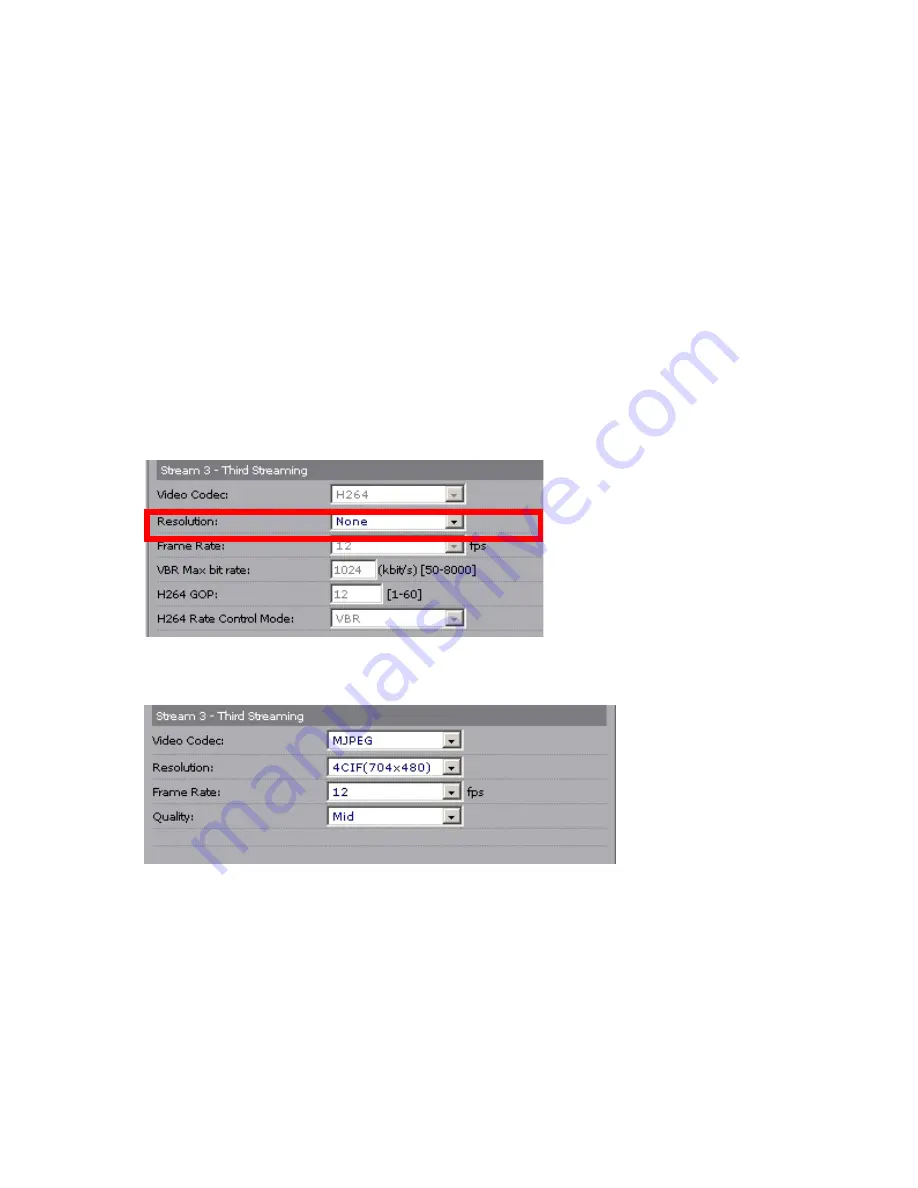
33
Rev.
141203
i3-TRNG-CAMS-
Ax73RM
.indd
•
H264 GOP (for H264 codec): Set the GOP rate within a 1-60 range. GOP value
is automatically adjusted to the same value as the Frame Rate. Lower GOP
number results in a lower compression and larger video size. Higher number
results in a higher compression and smaller video size. GOP rate determines the
i-Frame frequency.
Recommended H264 GOP
value
: 7
•
H264 Rate Control Mode (for H264 codec):
VBR (Variable Bit Rate) -
Recommended
or CBR (Constant Bit Rate).
See Primary Streaming section for
VBR vs CBR explanation.
•
Quality (for MJPEG codec only): HIGH, MID, LOW
6.2.5 Stream 3 - Third Streaming
Third streaming is not being utilized by SRX-Pro Server. If using exclusively with
SRX-Pro Server, disable Third Stream by selecting “
None
” from the
Resolution
drop-down menu.
If also recording video to SMTP or FTP Server directly from the camera, configure
Third Steaming as follows:
•
Video Codec: Set the compression mode to
MJPEG.
Note, SMTP/FTP recording
is allowed with MJPEG compression only.
•
Resolution: Set the resolution of the recorded video to one of the following:
SVGA (800 x 600),
4CIF (704 x 480) (Recommended),
VGA (640 x 480), or
CIF (352 x 240)
•
Frame Rate: Set the frame rate for the recorded video to 1, 3, 7.5, or 12fps
•
Quality: Set MJPEG video quality to HIGH, MID, or LOW.
















































