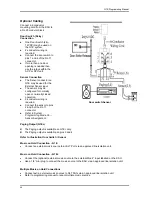56
Issue 3.3.2 / April, 2011
Basic Programming Commands:
Note:
Keys listed between [ ] indicate the default keys shown on a telephone set. Keys listed
between { } indicate keys displayed by the programming overlay.
See illustration
Programming Overlay on the next page.
These commands are active while in the system programming mode
[F4]{PRG} Moves to the Top Level Programming Mode Display (does not save
information entered into any field unless [SAVE] is pressed first).
[F3]{SAVE} Commits the data that is showing on the LCD display into the system
database.
[DSS 1]{PREV} Moves to the previous section of any multiple part form.
[DSS 2]{NEXT} Moves to the next section in any multiple part form.
[DSS 3]{LEFT} Moves the programming cursor to the left.
[DSS 4]{RIGHT} Moves the programming cursor to the right.
[DND/CN]{DON’T CARE} Enters a Wild Card (don't care) into Account Codes or Toll
control entries. LCD will display d (lower case letter "d") to indicate don't care entry.
[HOLD]{PAUSE} Inserts a Pause when programming a Speed Dial Entry or for Voice
Mail Programming. LCD will display p (lower case "p") to indicate a Pause entry.
[TRF/FL]{FLASH} Enters a FLASH command as part of a Speed Dial Entry. LCD will
display F (upper case "F") to indicate a Flash command. Clears a digit during other
entries (Passwords, etc).
[MSG]{P->T} Enters a command to convert from pulse dialling to DTMF dialling into a
Speed Dial Entry. LCD will display T (upper case "T") to indicate a tone conversion
command.
[MIC/AT]{CHANGE} CHANGE key. Depending on form, it will cycle through available
Programming parameters.
[TRF/FL]{CLR DIGIT} Enters a FLASH command as part of a speed dial number.
Clears a digit during other entries (Passwords, etc).
[SPK]{EXIT} Exits Programming. Returns telephone to normal idle mode.
[REDIAL]{CLR ALL} Clears all digits on an entry such as speed dial or account codes.
Содержание G1E
Страница 16: ...Issue 3 3 2 April 2011 ...
Страница 26: ......
Страница 30: ...14 Issue 3 3 2 April 2011 G1E Main Equipment with MSC VMC 2 TKU s 2 STU s Installed ...
Страница 31: ...G1E Programming Manual 15 G1E Main Equipment ...
Страница 69: ...G1E Programming Manual 53 PROGRAMMING INFORMATION ...
Страница 74: ...58 Issue 3 3 2 April 2011 ...
Страница 75: ...G1E Programming Manual 59 PROGRAM MODES ...
Страница 117: ...G1E Programming Manual 101 07 Reserved 08 Reserved ...
Страница 119: ...G1E Programming Manual 103 07 Reserved 08 Reserved ...
Страница 121: ...G1E Programming Manual 105 07 Reserved 08 Reserved ...
Страница 127: ...G1E Programming Manual 111 ...
Страница 169: ...G1E Programming Manual 153 ...
Страница 171: ...G1E Programming Manual 155 05 Reserved 06 Reserved 07 Reserved 08 Reserved ...
Страница 218: ......