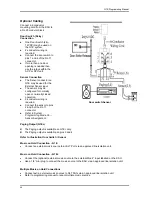G1E Programming Manual
37
Install G1E-VMC 4Port Voice Mail Card
Power off the system before installing card
Remove the screw from MBU and replace with Spacer Long spacer for G1E, short
spacer for G1E+
Mount G1E-VMC CN1 to G1E/G1E+-MBU CN6
Screw VMC to Brass spacer
Make certain that the card is aligned correctly and pushed home firmly into the
connector
For a description of the VMU and Auto Attendant setup and configuration including how to
record messages see the section at the end of the Installation Manual
Содержание G1E
Страница 16: ...Issue 3 3 2 April 2011 ...
Страница 26: ......
Страница 30: ...14 Issue 3 3 2 April 2011 G1E Main Equipment with MSC VMC 2 TKU s 2 STU s Installed ...
Страница 31: ...G1E Programming Manual 15 G1E Main Equipment ...
Страница 69: ...G1E Programming Manual 53 PROGRAMMING INFORMATION ...
Страница 74: ...58 Issue 3 3 2 April 2011 ...
Страница 75: ...G1E Programming Manual 59 PROGRAM MODES ...
Страница 117: ...G1E Programming Manual 101 07 Reserved 08 Reserved ...
Страница 119: ...G1E Programming Manual 103 07 Reserved 08 Reserved ...
Страница 121: ...G1E Programming Manual 105 07 Reserved 08 Reserved ...
Страница 127: ...G1E Programming Manual 111 ...
Страница 169: ...G1E Programming Manual 153 ...
Страница 171: ...G1E Programming Manual 155 05 Reserved 06 Reserved 07 Reserved 08 Reserved ...
Страница 218: ......