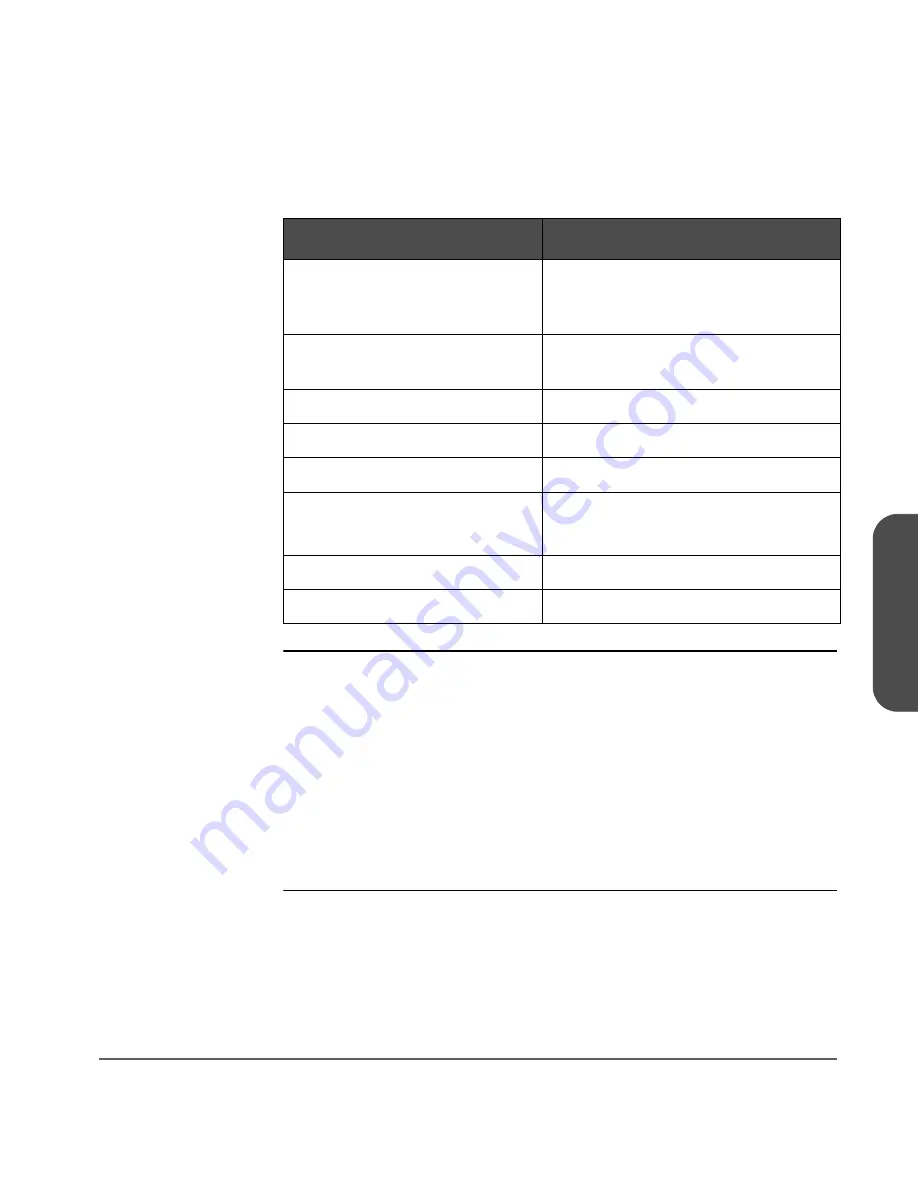
Appendix
HP Ultrium Drive and Media Specifications 191
App
endix
A
Note
For data cartridge messages, ‘n’ represents the volume serial
number (or volser), and ‘XY’ represents the media ID. The HP
Ultrium media ID is ‘Lg’ where ‘g’ (alphanumeric) designates a
generation of the cartridge. For example, the HP Ultrium media
ID for first generation data cartridges is ‘L1”.
For cleaning cartridge messages, ‘CLN’ denotes that it is a
cleaning cartridge, ‘H’ represents Hewlett-Packard as the drive
manufacturer, ‘n’ is the volume serial number, and ‘XY’
represents the media ID (as stated above). Bar codes will
resemble ‘CLNHnnL1’.
Table 39
Ultrium Cartridge Bar Code Specifications
Description
Specification
Data cartridge message
8-character: 6 alphanumeric (user
preference) followed by 2
alphanumeric (media ID)
Cleaning cartridge message
8-character: ‘CLN’, ‘H’, 2 numeric, and
2 alphanumeric (media ID)
Dimensions
7.8 cm x 1.7 cm (3.07 in x 0.67 in)
Symbology
code 39 without check digit
Start/stop characters
*/*
■
Short bar
■
Long bar
■
6.0 mm (0.24 in)
■
8.5 mm (0.33 in)
Ratio
2.75:1
Print quality
ANSI Grade “A”
Содержание Surestore E Tape Library Model 2/20
Страница 1: ...hp surestore tape library 2 20 4 40 6 60 8 80 and 10 100 series user s guide ...
Страница 2: ......
Страница 6: ...4 Updates hp surestore tape library ...
Страница 12: ...10 ...
Страница 116: ...114 Retrieving Library Information Chapter 3 ...
Страница 182: ...180 Upgrading Firmware Chapter 5 ...
Страница 222: ...220 Library Error Codes Appendix ...
Страница 236: ...234 ...
Страница 237: ......
















































