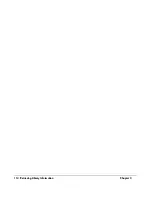106 Setting SCSI IDs
Chapter 3
Setting SCSI IDs
Note
This menu is unavailable for libraries using Fibre Channel
because the SCSI IDs are configured automatically.
Note
Each device on the same SCSI bus must have its own unique
SCSI ID. SCSI ID 7 is not used as the default for drive position 7
because it is typically used by the host computer.
Main Menu -> Administration -> Change Configuration -> SCSI IDs
Table 15
Default SCSI IDs
Device
a
SCSI ID
Library controller
0
Drive position 1
1
Drive position 2
2
Drive position 3
3
Drive position 4
4
Drive position 5
5
Drive position 6
6
Drive position 7
8
Drive position 8
9
Drive position 9
10
Drive position 10
11
a.The number of drives depends on the library model.
Содержание Surestore E Tape Library Model 2/20
Страница 1: ...hp surestore tape library 2 20 4 40 6 60 8 80 and 10 100 series user s guide ...
Страница 2: ......
Страница 6: ...4 Updates hp surestore tape library ...
Страница 12: ...10 ...
Страница 116: ...114 Retrieving Library Information Chapter 3 ...
Страница 182: ...180 Upgrading Firmware Chapter 5 ...
Страница 222: ...220 Library Error Codes Appendix ...
Страница 236: ...234 ...
Страница 237: ......