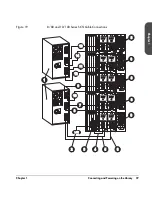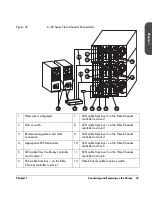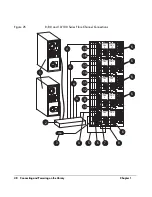52
Verifying the Host Configuration
Chapter 1
Sun Solaris
For Sun Solaris™ operating systems, perform the following operating system
configurations:
■
Install the appropriate host bus adapter(s)
■
Install the corresponding drivers for the interface card(s)
■
To verify the hardware installation, look for the library and drives after
powering up the host.
— Close all open applications and exit the Common Desktop
Environment (CDE).
— Type “init 0” at any prompt. This will shut down all processes, and
take you to the OpenBoot PROM.
— Type “reset”.
— At the OK prompt, type “probe-scsi-all”.
■
Install the backup software
■
Run a test backup to ensure that all components are properly configured.
HP-UX and MPE/iX
For more information on configuring these operating systems and verifying the
connection, see the online configuration and diagnostic guide at http://
www.hp.com/go/support. Select your product and then select
[manuals]
.
Содержание Surestore E Tape Library Model 2/20
Страница 1: ...hp surestore tape library 2 20 4 40 6 60 8 80 and 10 100 series user s guide ...
Страница 2: ......
Страница 6: ...4 Updates hp surestore tape library ...
Страница 12: ...10 ...
Страница 116: ...114 Retrieving Library Information Chapter 3 ...
Страница 182: ...180 Upgrading Firmware Chapter 5 ...
Страница 222: ...220 Library Error Codes Appendix ...
Страница 236: ...234 ...
Страница 237: ......