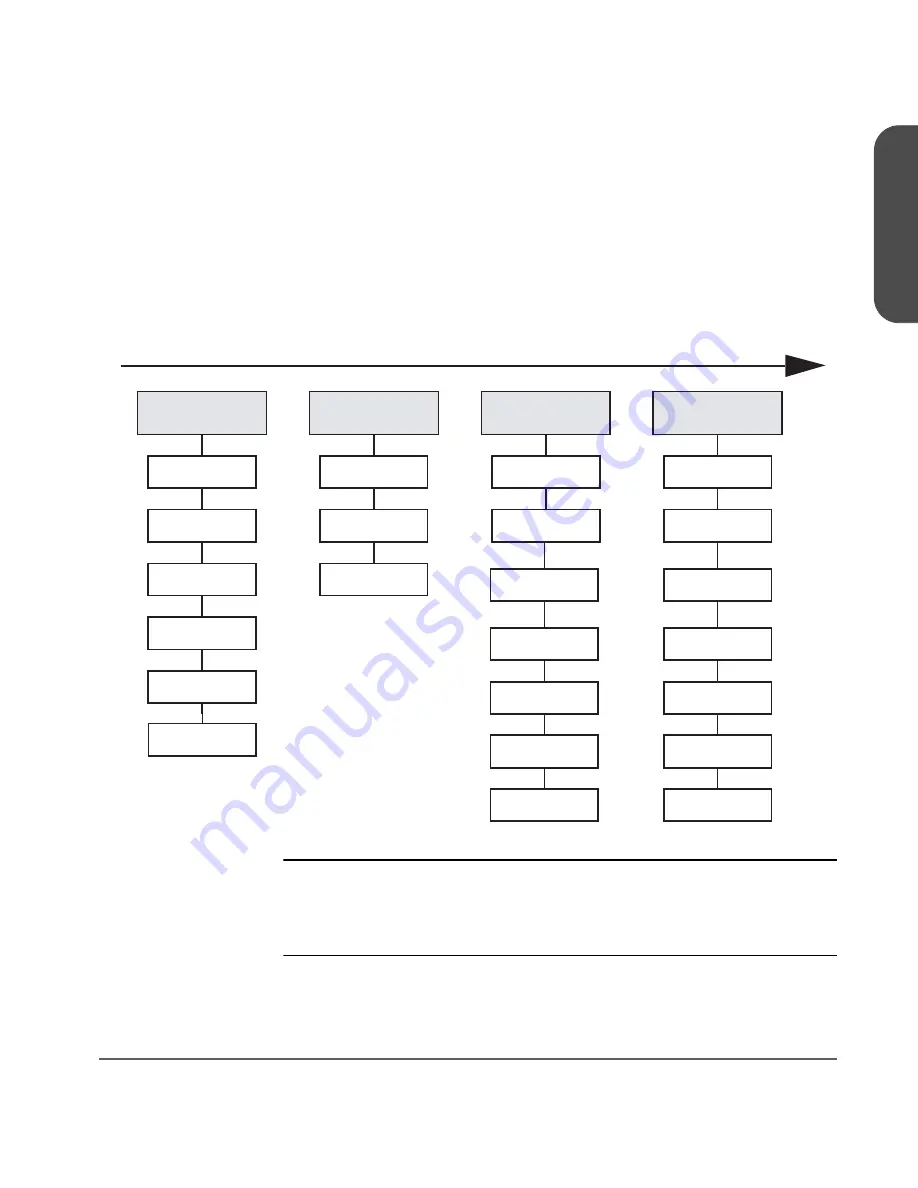
Chapter 2
Front Panel Overview 63
Chapter 2
Nesting
Each level of password-protected menus (
Administration
and
Service
) includes
all options available in the subordinate menu. For example, all options
available in the
Administration Menu
are also included in the
Service Menu
. This
functionality reduces the need to return to the
Main Menu
or re-enter a
password.
Figure 29
illustrates this “nesting” concept.
Figure 29
Nesting
Note
The front panel defaults back to the home or logo screen after
approximately three minutes of inactivity, unless an error
message or confirmation message is displayed that needs to be
acknowledged.
Information
Operations
Administration
Service
Library Information
Date and Time
View Configuration
Drive Information
Drive and Tape
Operations
Magazine Access
Mailslot Access
Information
Operations
Change
Configuration
Run Test
Online Drive Repair
Set Date and Time
Upgrade Drive
Firmware
Information
Operations
Change
Configuration
Run Test
(with
additional capability)
Online Drive Repair
Set Date and Time
Upgrade Drive
Firmware
Firmware Revisions
Power Supplies
Содержание Surestore E Tape Library Model 2/20
Страница 1: ...hp surestore tape library 2 20 4 40 6 60 8 80 and 10 100 series user s guide ...
Страница 2: ......
Страница 6: ...4 Updates hp surestore tape library ...
Страница 12: ...10 ...
Страница 116: ...114 Retrieving Library Information Chapter 3 ...
Страница 182: ...180 Upgrading Firmware Chapter 5 ...
Страница 222: ...220 Library Error Codes Appendix ...
Страница 236: ...234 ...
Страница 237: ......
















































