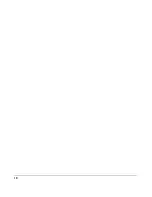5
Notice 2
Typographical Conventions and Terms 2
In This Manual 2
Revision History 3
Updates 3
Chapter 1
Installing the Library 11
Chapter Overview 11
Identifying Product Components 12
Choosing a Location 14
Installing the 2/20, 4/40 & 6/60 Series Libraries into a Rack 17
Tools and Parts 17
Rackmounting the Library 19
Preparing the Host for Installation 31
Connecting and Powering on the Library 32
Library Back Panel 33
SCSI Cable Connections 34
Fibre Channel Cable Connections 41
Verifying the Host Configuration 50
Backup Software Compatibility 50
Using HP Library & Tape Tools 50
Windows NT 51
Windows 2000 51
Sun Solaris 52
HP-UX and MPE/iX 52
Getting Started 53
Moving or Shipping the Library 54
Chapter 2
Operating the Library 59
contents
Содержание Surestore E Tape Library Model 2/20
Страница 1: ...hp surestore tape library 2 20 4 40 6 60 8 80 and 10 100 series user s guide ...
Страница 2: ......
Страница 6: ...4 Updates hp surestore tape library ...
Страница 12: ...10 ...
Страница 116: ...114 Retrieving Library Information Chapter 3 ...
Страница 182: ...180 Upgrading Firmware Chapter 5 ...
Страница 222: ...220 Library Error Codes Appendix ...
Страница 236: ...234 ...
Страница 237: ......