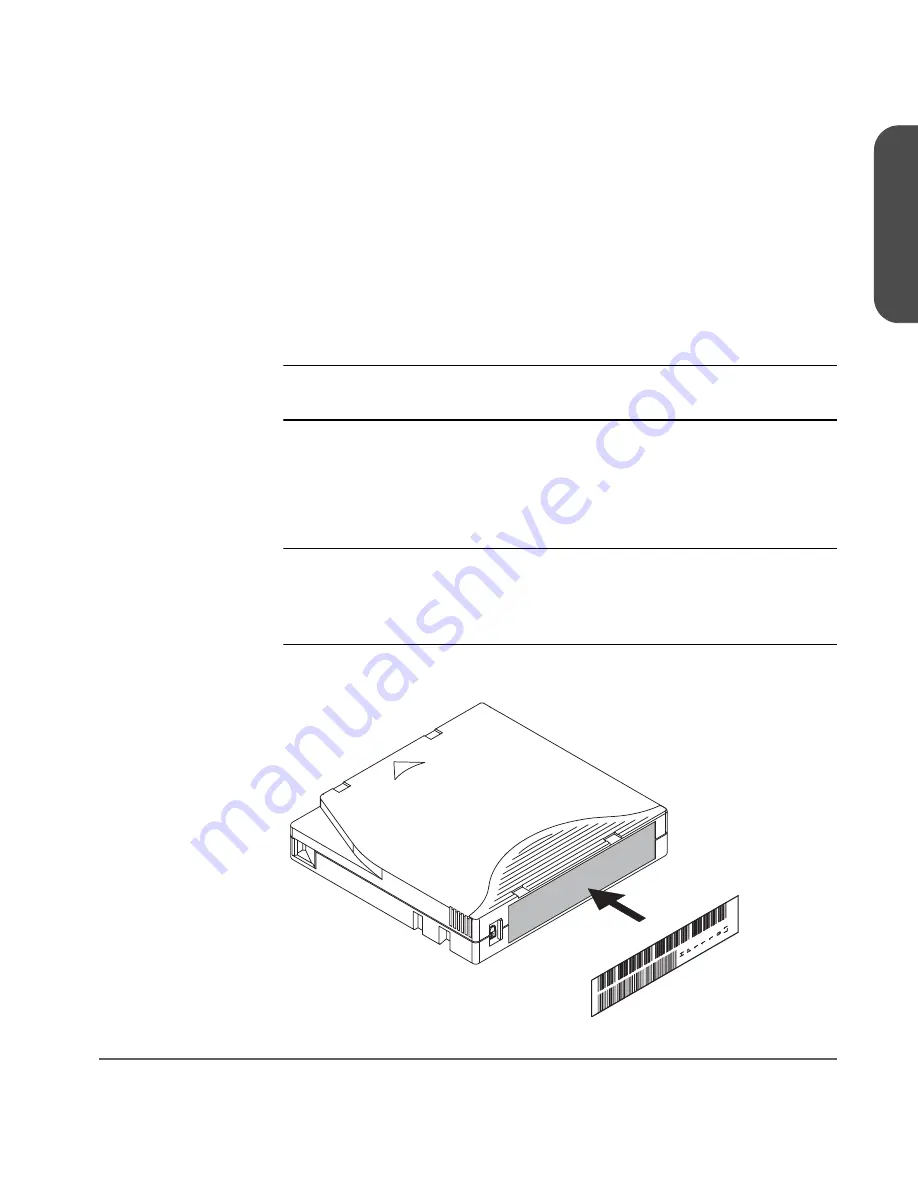
Chapter 2
Using Tapes 71
Chapter 2
Using Ultrium Cartridge Bar Code Labels
Make it a practice to use barcode labels on your tape cartridges. Your host
software may need to keep track of the following information and the
associated bar code:
■
Date of format or initialization
■
Cartridge owner (such as a group or department)
■
Storage purpose
Note
If the host software does not keep track of this information,
create a method for doing so.
Ultrium cartridges have a recessed area located on the face of the cartridge
next to the write-protect switch. Use this area for attaching the bar code label
(
Figure 33
on page 71). Do not apply labels onto the cartridge except in this
designated area.
Caution
The bar code label should be applied as shown in
Figure 33
on
page 71 with the alphanumeric portion facing the hub side of
the tape cartridge. Never apply multiple labels onto a cartridge,
as extra labels can cause the cartridge to jam in a tape drive.
Figure 33
Proper Ultrium Label Position
Содержание Surestore E Tape Library Model 2/20
Страница 1: ...hp surestore tape library 2 20 4 40 6 60 8 80 and 10 100 series user s guide ...
Страница 2: ......
Страница 6: ...4 Updates hp surestore tape library ...
Страница 12: ...10 ...
Страница 116: ...114 Retrieving Library Information Chapter 3 ...
Страница 182: ...180 Upgrading Firmware Chapter 5 ...
Страница 222: ...220 Library Error Codes Appendix ...
Страница 236: ...234 ...
Страница 237: ......
















































