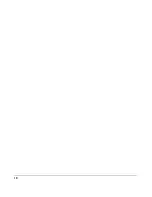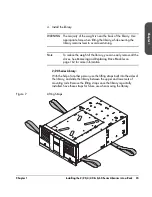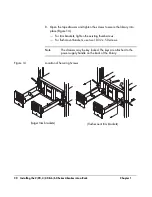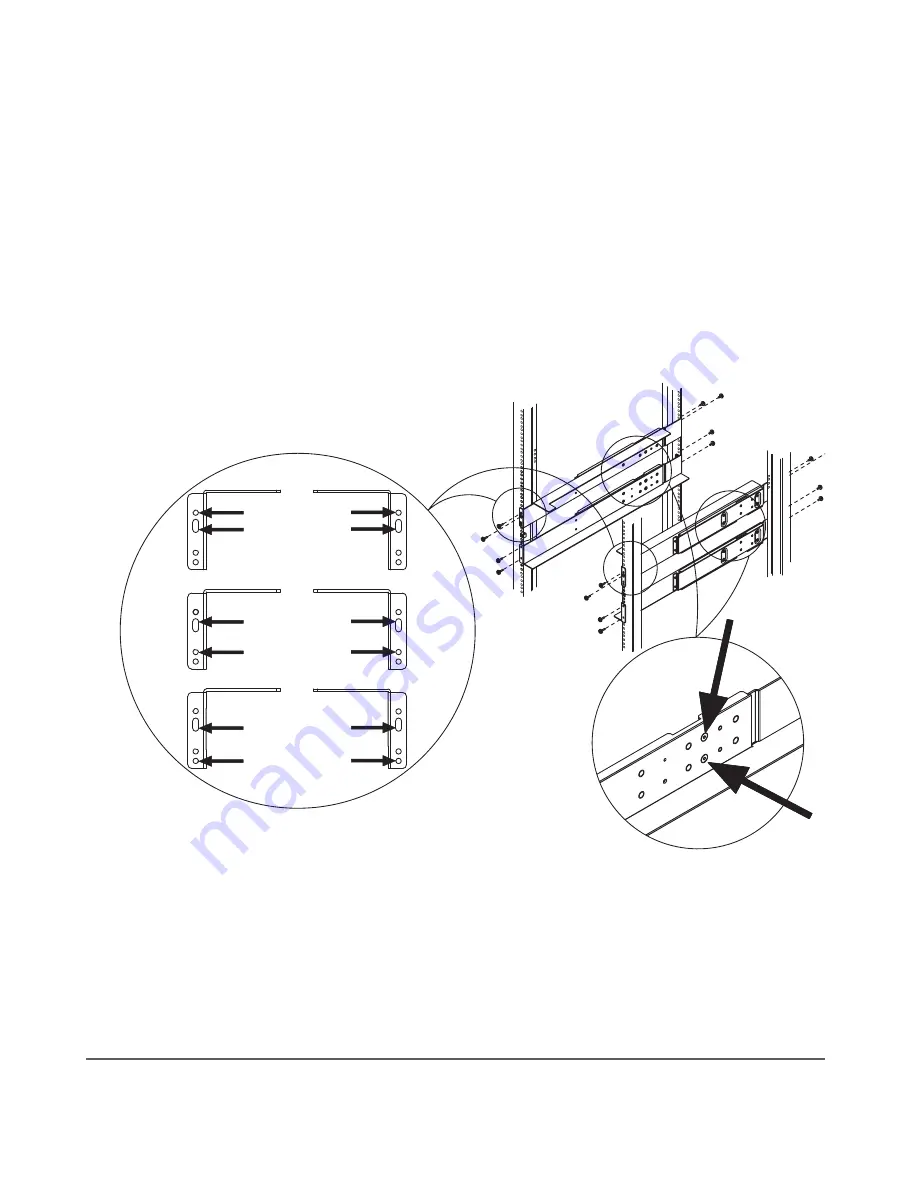
22 Installing the 2/20, 4/40 & 6/60 Series Libraries into a Rack
Chapter 1
3. Align the lower (black/silver) rail with the lower two clip nuts, and loosely
install a screw into each clip nut. (See
Figure 6
.)
a. Slide the rail so that it equals the rack depth, and loosely install the
screws.
b. Tighten all screws to secure the rails.
c. Tighten the two pre-installed screws inside each mounting rail to
secure the rail in position.
Figure 6
Upper and Lower Rails
60
40
20
Содержание Surestore E Tape Library Model 2/20
Страница 1: ...hp surestore tape library 2 20 4 40 6 60 8 80 and 10 100 series user s guide ...
Страница 2: ......
Страница 6: ...4 Updates hp surestore tape library ...
Страница 12: ...10 ...
Страница 116: ...114 Retrieving Library Information Chapter 3 ...
Страница 182: ...180 Upgrading Firmware Chapter 5 ...
Страница 222: ...220 Library Error Codes Appendix ...
Страница 236: ...234 ...
Страница 237: ......