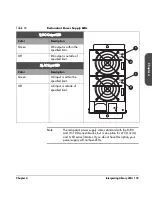150 Troubleshooting Common Problems
Chapter 4
Cannot write to the tape.
■
Check the write-protect tab on the tape to assure write-enabled
status.
■
Ensure that the backup software does not have the write-protect
setting activated.
■
Check the host device file system access permissions.
■
Verify that you are using the correct tape type. (See
Media
Compatibility
on page 187.)
■
Check the
Drive Event Log
(See
Drive Information
on page 112).
■
Try a new tape.
Caution:
During the troubleshooting process, do not put the tape in
question into another drive since damaged tapes can damage
drives.
Front Panel Display
Front panel display does not
work.
■
Power cycle the library.
■
Attempt to access the library through the remote management
card (See
Using the Remote Management Card
on page 96).
■
Attempt to access the library from the host computer (either
SCSI or Fibre Channel, depending on how the library is
configured).
■
Contact your service representative.
The soft keys on the front
panel display do not work.
■
Power cycle the library.
■
Attempt to access the library through the remote management
card (See
Using the Remote Management Card
on page 96).
■
Attempt to access the library from the host computer (either
SCSI or Fibre Channel, depending on how the library is
configured).
■
Contact your service representative.
Table 27
Troubleshooting Table
Problem
Solution
Содержание Surestore E Tape Library Model 2/20
Страница 1: ...hp surestore tape library 2 20 4 40 6 60 8 80 and 10 100 series user s guide ...
Страница 2: ......
Страница 6: ...4 Updates hp surestore tape library ...
Страница 12: ...10 ...
Страница 116: ...114 Retrieving Library Information Chapter 3 ...
Страница 182: ...180 Upgrading Firmware Chapter 5 ...
Страница 222: ...220 Library Error Codes Appendix ...
Страница 236: ...234 ...
Страница 237: ......