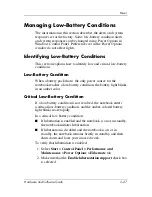Pointing Devices and Keyboard
Hardware and Software Guide
3–5
Using an External Mouse
An external USB mouse can be connected to the notebook using
one of the ports on the right or left side of the notebook. An
external serial mouse, external PS/2 mouse, or USB mouse can be
connected to the system using the connectors on an optional
docking device (select models only).
Setting Mouse Preferences
Mouse Properties in Windows enables you to customize settings
for pointing devices, including:
■
TouchPad tapping, which enables you to tap the TouchPad
once to select an object or twice to double-click an object
(enabled by default).
■
Edge motion, which enables you to continue to scroll even
though your finger has reached the edge of the TouchPad
(disabled by default).
■
Enabling or disabling a pointing devices (enabled by default).
Other features, such as mouse speed preferences and mouse trails,
are also found in Mouse Properties.
To access Mouse Properties:
»
Select
Start > Control Panel > Printers and Other
Hardware > Mouse
icon.
Содержание Compaq NC6110
Страница 158: ...6 2 Hardware and Software Guide Wireless ...