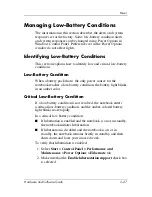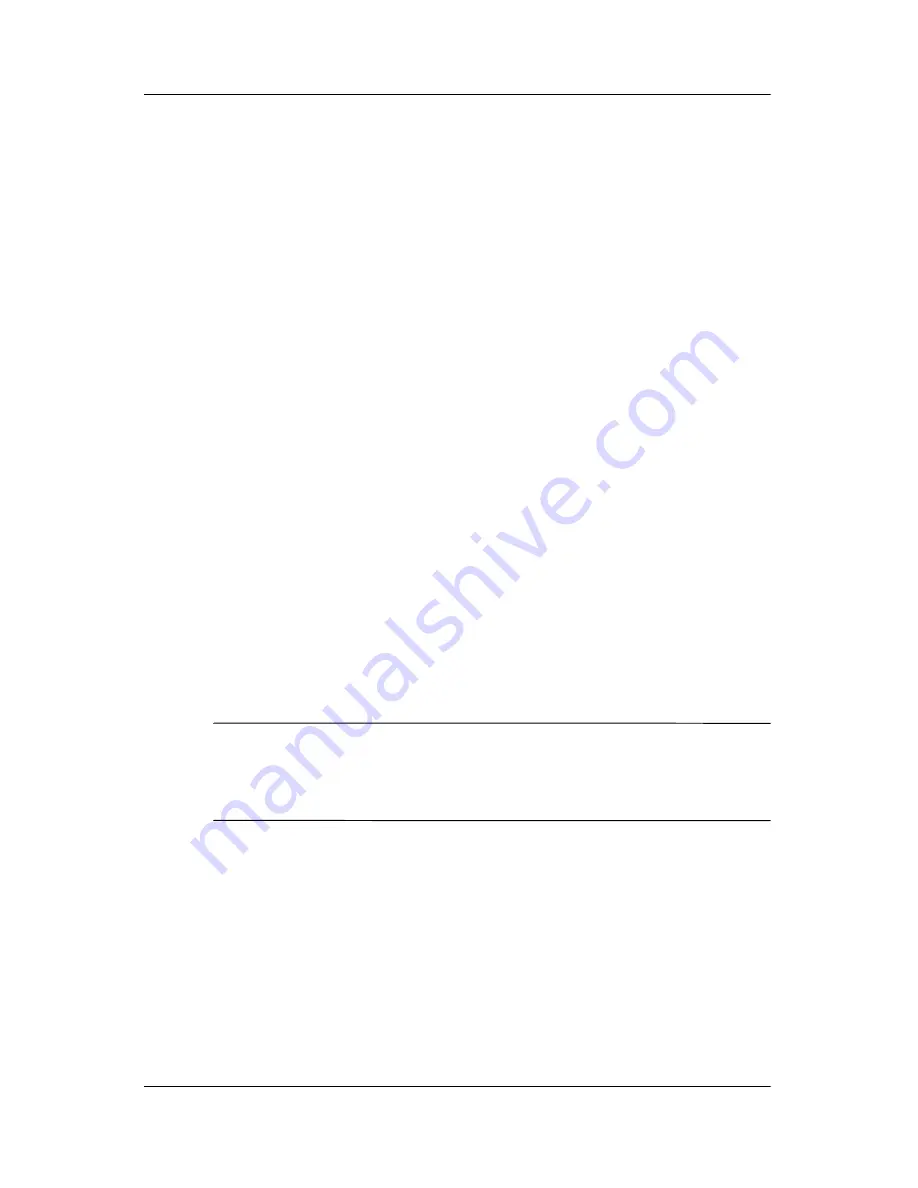
Power
Hardware and Software Guide
2–23
Charging Battery Packs
Multiple battery packs in the system charge and discharge in a
preset sequence:
■
Charge sequence:
1. Primary battery in the notebook battery bay
2. Optional travel battery
■
Discharge sequence:
1. Optional travel battery
2. Primary battery in the notebook battery bay
While a battery pack is charging, the battery light on the notebook
is amber. When the battery pack is almost fully charged, the
battery light is green. The light is turned off when all battery
packs are fully charged.
The primary battery pack charges when it is inserted into the
notebook and the notebook is connected to external power.
External power can be supplied through the following:
■
AC adapter
■
Optional docking device (select models only)
■
Optional power adapter
Å
WARNING:
To reduce potential safety issues, only the AC adapter
provided with the computer, a replacement AC adapter provided by HP,
or an AC adapter purchased as an accessory from HP should be used
with the notebook.
Содержание Compaq NC6110
Страница 158: ...6 2 Hardware and Software Guide Wireless ...