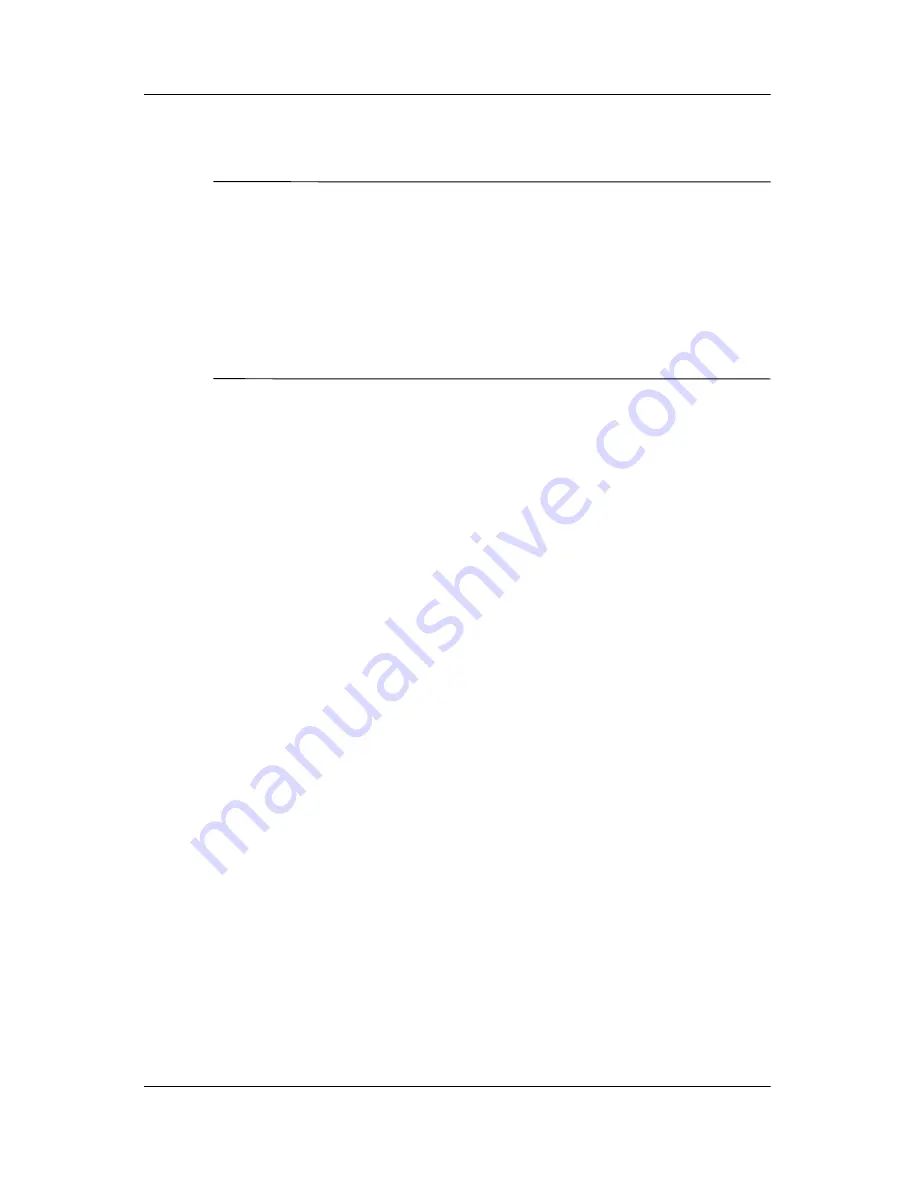
4–14
Hardware and Software Guide
Multimedia
Using the Operating System
Ä
CAUTION:
The region settings on your DVD drive can be changed only
5 times.
■
The region setting you select the fifth time becomes the permanent
region setting on the DVD drive.
■
The number of allowable region changes remaining on the drive is
displayed in the
Changes remaining
field on the
DVD Region
tab.. The number in the field includes the fifth and permanent
change.
To change settings through the operating system:
1. Select
Start > My Computer
.
2. Right-click in the window and select
Properties > Hardware
tab
> Device Manager
.
3. Click
DVD/CD-ROM drives
, right-click the DVD drive for
which you want to change region settings, and then click
Properties
.
4. Make the desired changes on the
DVD
Region
tab.
5. Click
OK
.
For additional information, select
Start > Help and Support
.
Содержание Compaq NC6110
Страница 158: ...6 2 Hardware and Software Guide Wireless ...






























