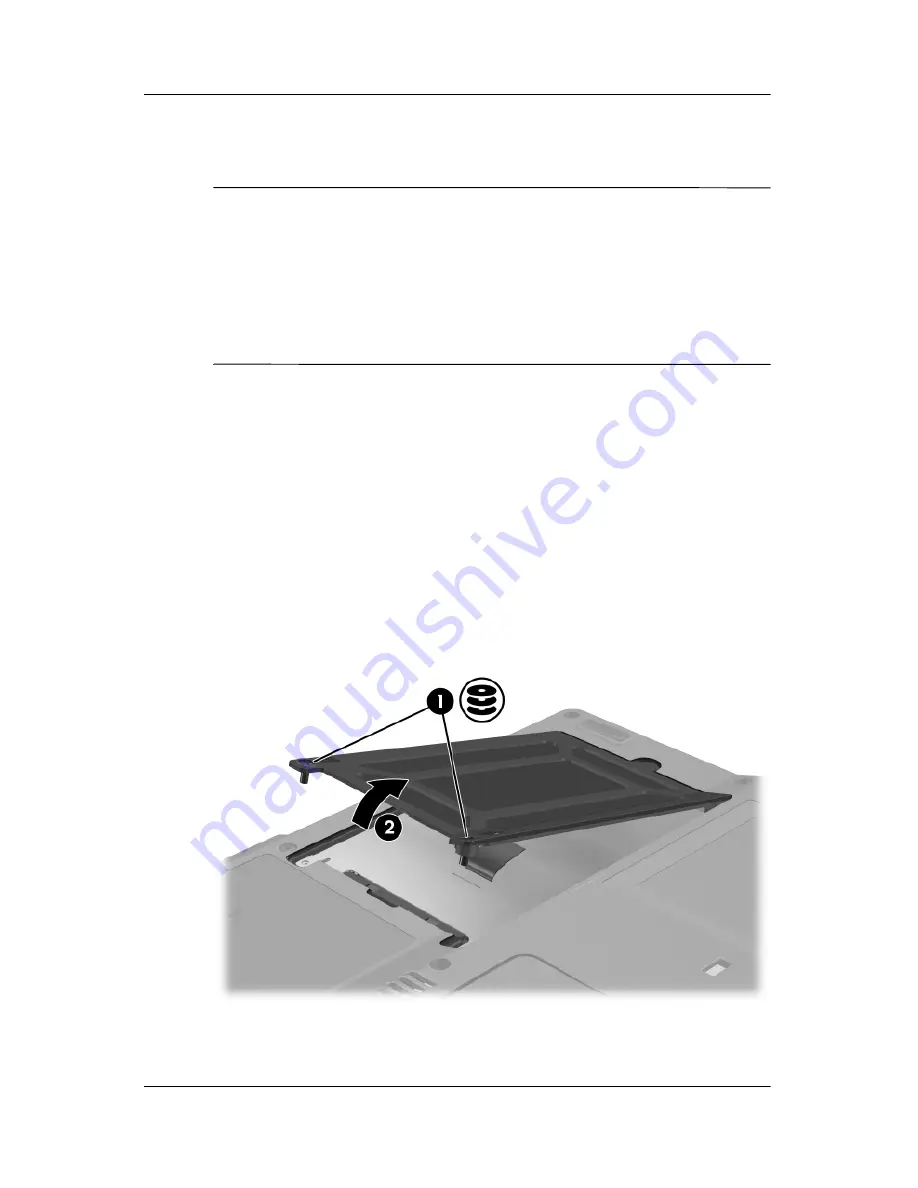
Hardware Components
Hardware and Software Guide
5–5
Replacing the Hard Drive
Ä
CAUTION:
To prevent system lockup and loss of information:
■
Shut down the notebook before removing the hard drive from the
hard drive bay. Do not remove the hard drive while the notebook is
on, in standby, or in hibernation.
■
If you are not sure whether the notebook is off or in hibernation,
turn the notebook on by pressing the power/standby button. Then
shut down the notebook through the operating system.
Remove the hard drive only after the notebook is properly
shut down.
To remove the hard drive:
1. Save your work.
2. Shut down the notebook and close the display.
3. Turn the notebook upside down with the battery facing you.
4. Loosen the 2 hard drive screws
1
.
5. Lift the hard drive cover away from the notebook
2
.
Содержание Compaq NC6110
Страница 158: ...6 2 Hardware and Software Guide Wireless ...
















































