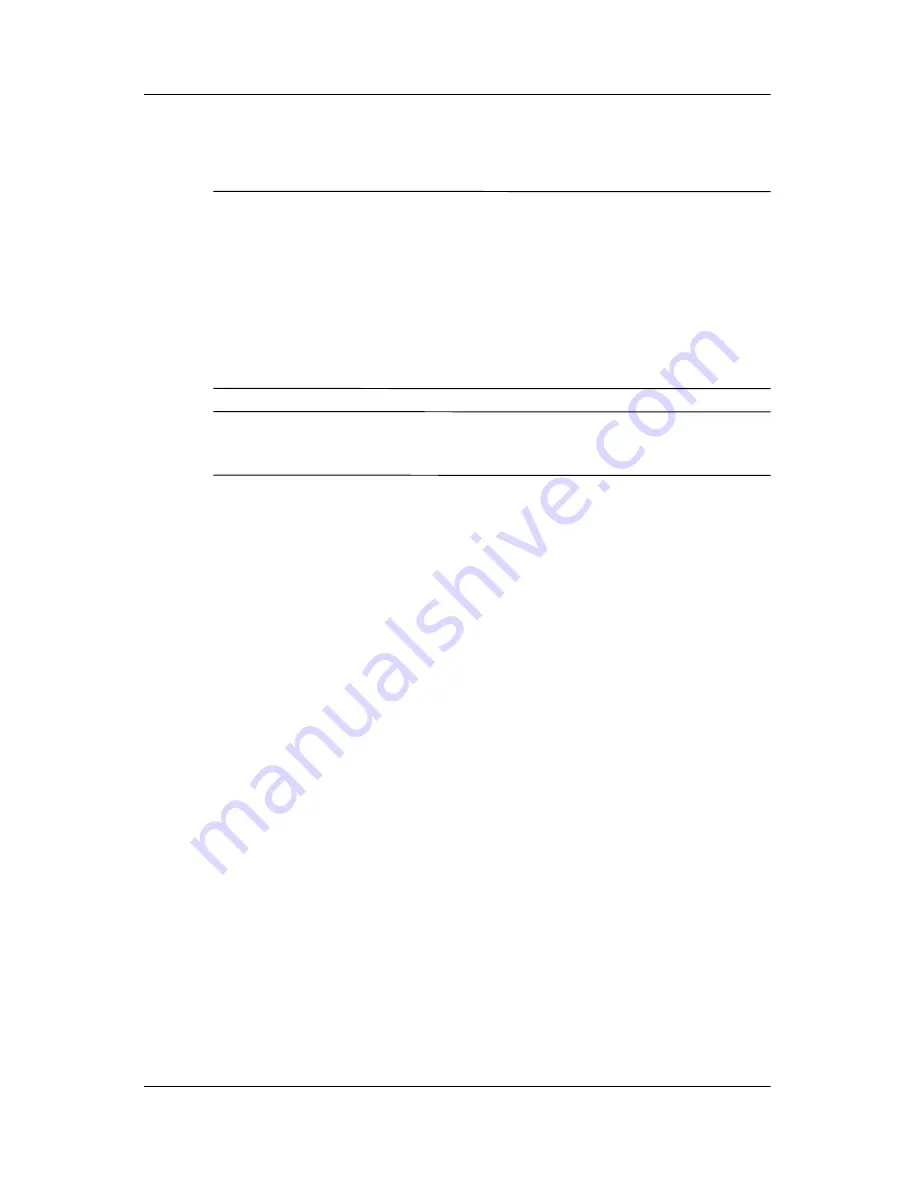
5–14
Hardware and Software Guide
Hardware Components
Using PC Cards
Ä
CAUTION:
If you install software or enablers provided by a PC Card
manufacturer, you may not be able to use other PC Cards. If you are
instructed by the documentation included with your PC Card to install
device drivers:
■
Install only the device drivers for your operating system.
■
Do not install other software, such as card services, socket services,
or enablers, that may also be supplied by the PC Card
manufacturer.
✎
Your notebook may look slightly different from the illustrations
in this section.
A PC Card is a credit card–sized accessory designed to conform
to the standard specifications of the Personal Computer Memory
Card International Association (PCMCIA).
■
The notebook supports 32-bit (CardBus) and 16-bit
PC Cards.
■
The notebook is equipped with 1 or 2 PC Card slots. If your
notebook model has 1 PC Card slot, it supports 1 Type I card,
1 Type II card, or 1 Type III card. If your notebook model has
2 PC Card slots, it supports 2 Type I or Type II cards, or
1 Type III card.
✎
If your notebook is equipped with 1 slot, you must insert a Type I
or II PC card into the lower slot. If you insert it into the upper
slot, the PC card will not work. If you are using a Type III
PC card on a notebook with 1 slot, you must manually remove
the protective cover on the slot prior to inserting the card.
■
Zoomed video PC Cards are not supported.
Содержание Compaq NC6110
Страница 158: ...6 2 Hardware and Software Guide Wireless ...
















































