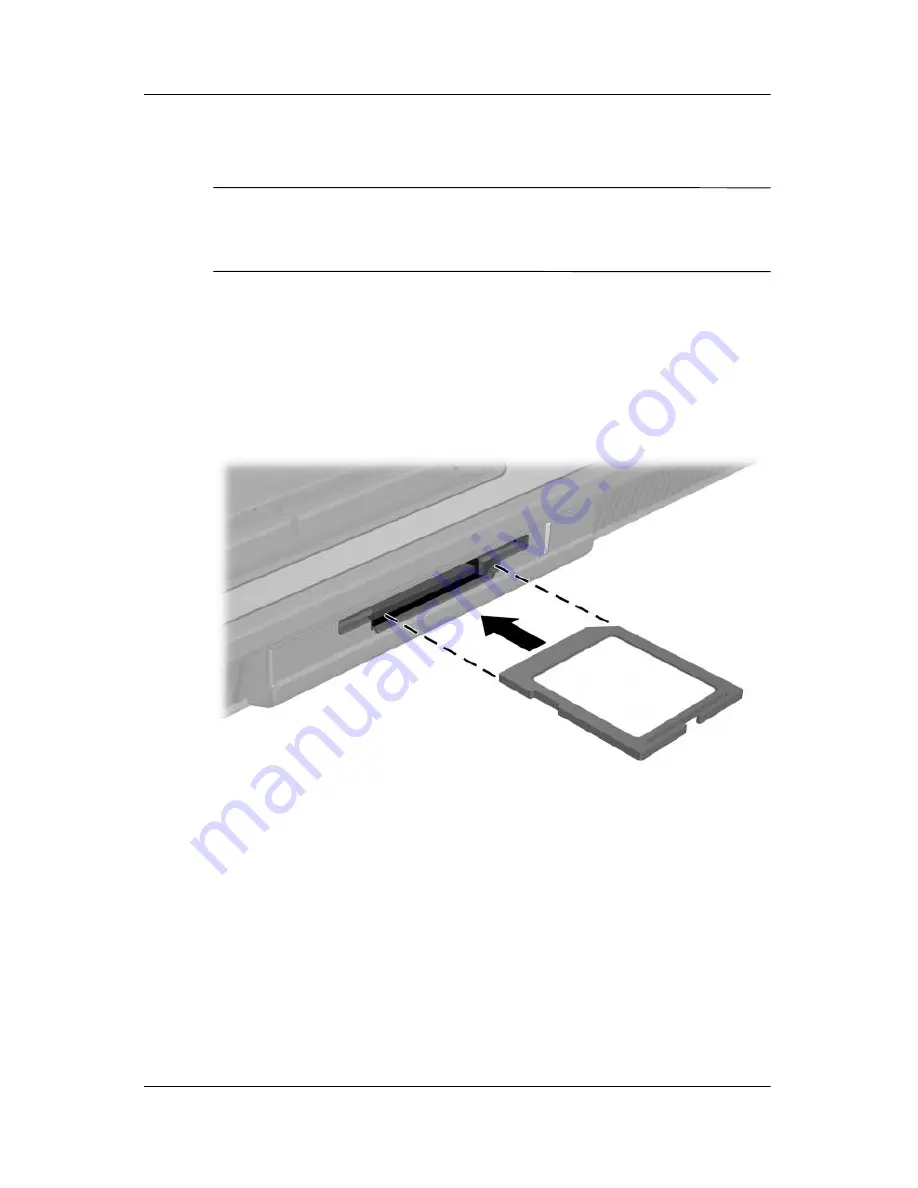
5–18
Hardware and Software Guide
Hardware Components
Inserting an Optional Digital Memory Card
Ä
CAUTION:
To prevent damage to the connectors to the digital memory
card connectors, use minimal pressure when inserting a digital memory
card into a Digital Media Slot.
To insert a digital memory card:
1. Hold the digital memory card label-side up with the
connectors facing the notebook.
2. Slide the memory card into the Digital Media Slot until the
card is seated.
Содержание Compaq NC6110
Страница 158: ...6 2 Hardware and Software Guide Wireless ...
















































