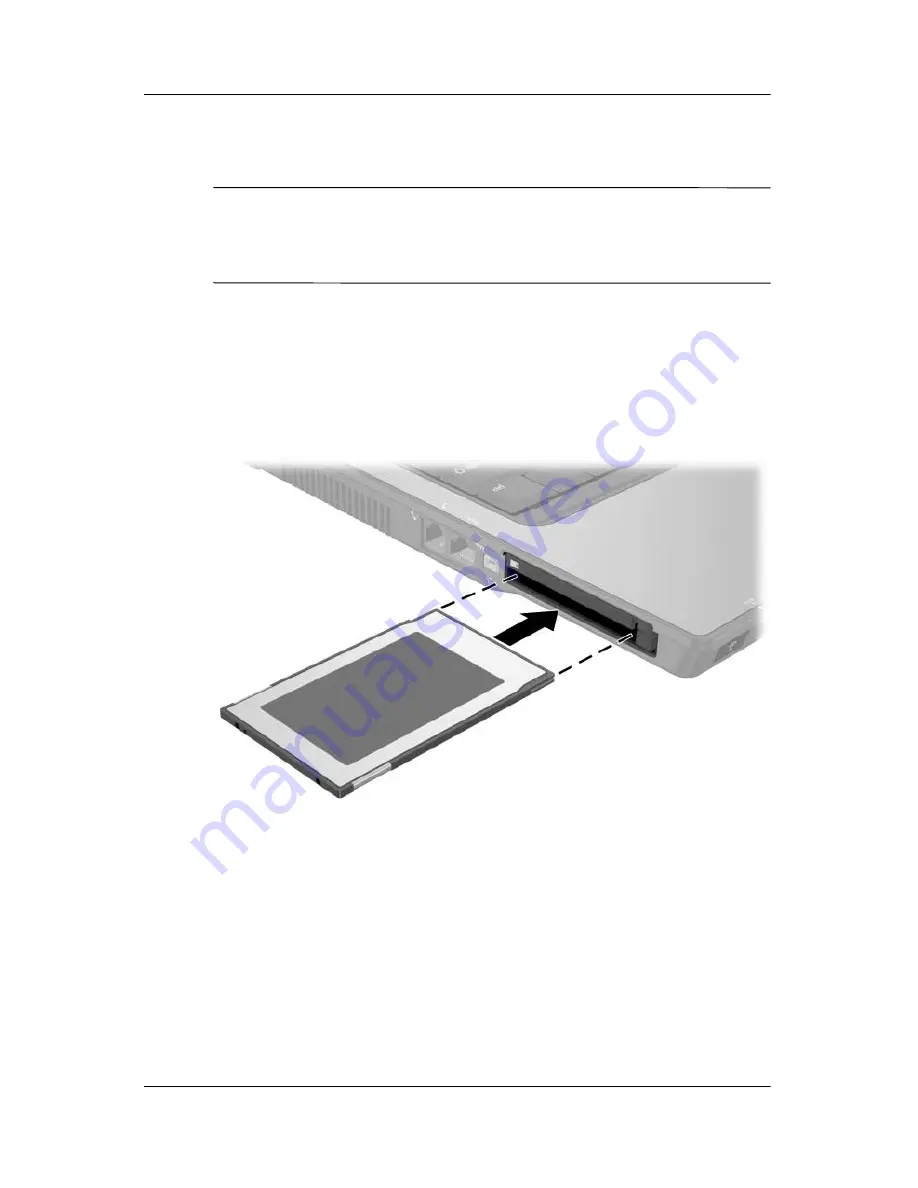
Hardware Components
Hardware and Software Guide
5–15
Inserting a PC Card
Ä
CAUTION:
To prevent damage to the connectors:
■
Use minimal pressure when inserting a PC Card into a PC Card slot.
■
Do not move or transport the notebook while a PC Card is inserted.
1. Hold the PC Card label side up with the connector facing the
notebook.
2. Gently slide the card into the slot until the card is seated. The
operating system will issue a sound to indicate that a device
has been detected.
Содержание Compaq NC6110
Страница 158: ...6 2 Hardware and Software Guide Wireless ...
















































