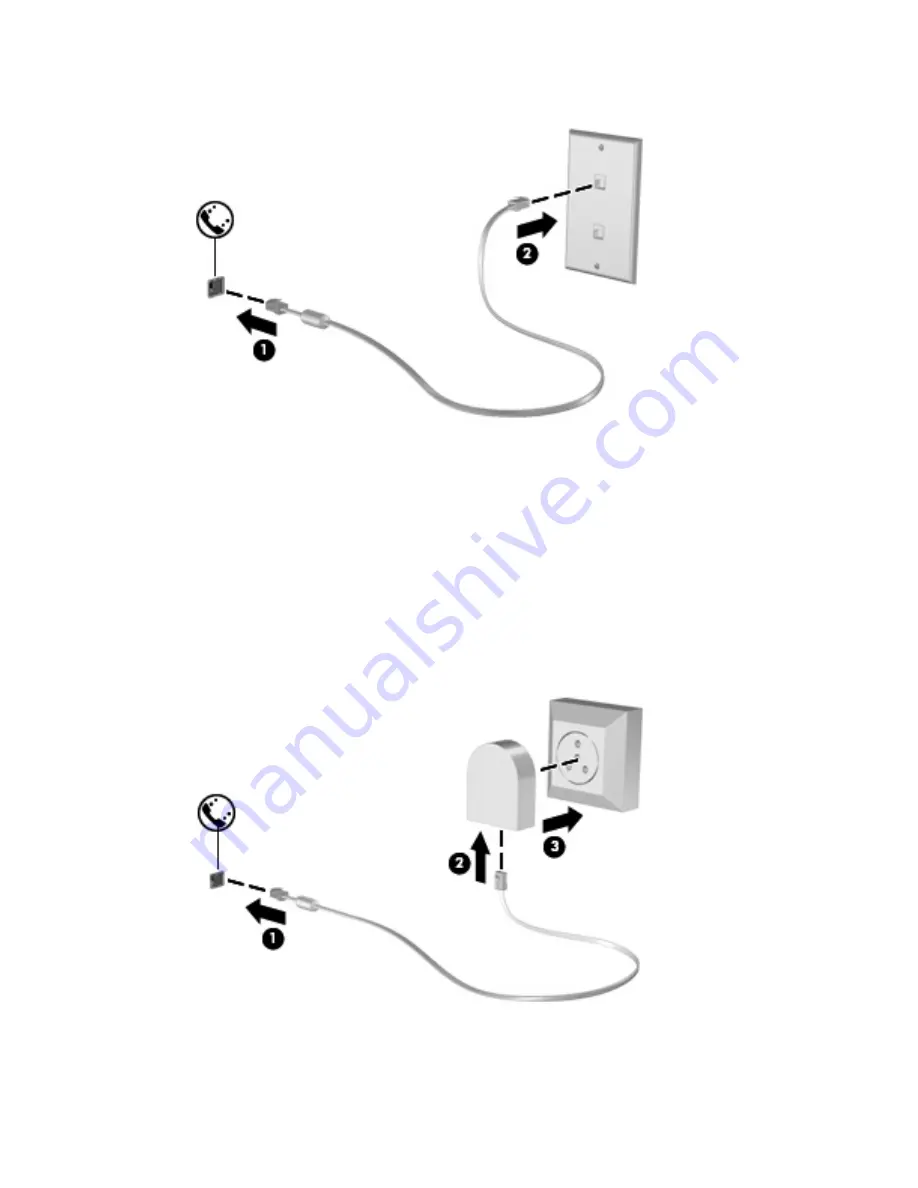
2.
Connect the modem cable into the RJ-11 telephone wall jack
(2)
.
Connecting a country- or region-specific modem cable adapter
Telephone jacks vary by country or region. To use the modem and the modem cable outside the country
or region in which you purchased the computer, you must obtain a country- or region-specific modem
cable adapter.
To connect the modem to an analog telephone line that does not have an RJ-11 telephone jack, follow
these steps:
1.
Connect the modem cable into the modem jack
(1)
on the computer.
2.
Connect the modem cable into the modem cable adapter
(2)
.
3.
Connect the modem cable adapter
(3)
into the telephone wall jack.
Using a modem
55
Содержание 2533t - Compaq Mobile Thin Client
Страница 1: ...HP 2533t Mobile Thin Client Administrator Reference Guide ...
Страница 4: ...iv Safety warning notice ...
Страница 10: ...Appendix A Routine care Cleaning the display 96 Cleaning the keyboard 96 Traveling and shipping 96 Index 98 x ...
Страница 54: ...3 Plug the other end of the power cord into an AC outlet 3 44 Chapter 6 Power ...
Страница 96: ...15 Reconnect external power and external devices 16 Turn on the computer 86 Chapter 13 Memory modules ...
Страница 112: ......
















































