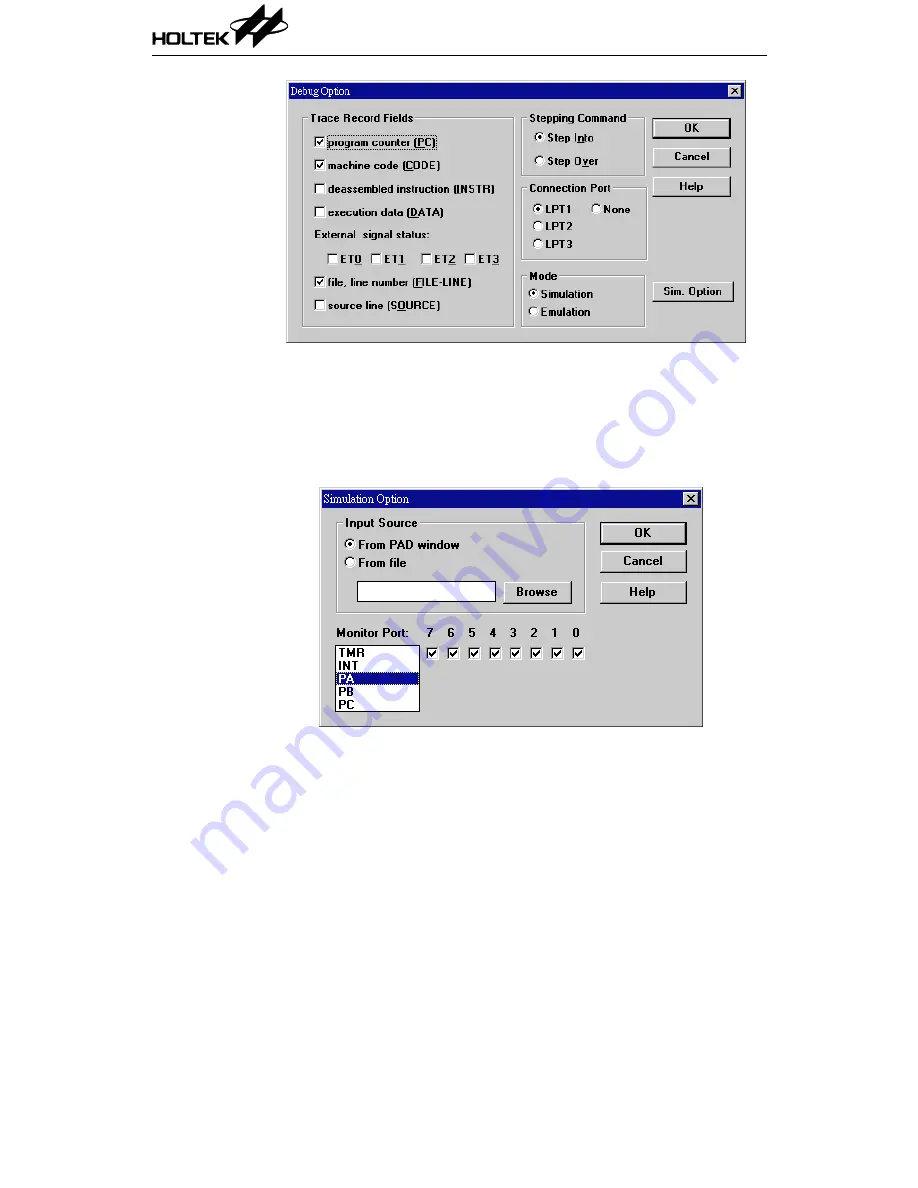
Fig 7-1
When changing the working mode to simulation, the button [Sim. Option]
at the right side is also enabled. The function of this button is to set the
simulation options which will direct the simulation how to obtain the input
port signals and how to display the port output signals. Fig 7-2 shows the
simulation option dialog box.
Fig 7-2
In the Input Source box of Fig 7-2, the option buttons, namely From PAD
window and From file, provide the port input methods. The Monitor Port
box provides the method to select which port information is to be displayed
on the window.
HT-IDE User’s Guide
62
Содержание HT-IDE
Страница 11: ...P a r t I Integrated Development Environment Part I Integrated Development Environment 1 ...
Страница 12: ...HT IDE User s Guide 2 ...
Страница 20: ...Fig 1 6 Fig 1 7 HT IDE User s Guide 10 ...
Страница 24: ...HT IDE User s Guide 14 ...
Страница 70: ...HT IDE User s Guide 60 ...
Страница 76: ...HT IDE User s Guide 66 ...
Страница 92: ...HT IDE User s Guide 82 ...
Страница 93: ...P a r t I I Development Language and Tools Part II Development Language and Tools 83 ...
Страница 94: ...HT IDE User s Guide 84 ...
Страница 148: ...HT IDE User s Guide 138 ...
Страница 150: ...Fig 12 1 Fig 12 2 HT IDE User s Guide 140 ...
Страница 154: ...HT IDE User s Guide 144 ...
Страница 192: ...HT IDE User s Guide 182 ...
Страница 194: ...HT IDE User s Guide 184 ...
Страница 218: ...HT IDE User s Guide 208 ...
Страница 235: ...P a r t V Appendix Part V Appendix 225 ...
Страница 236: ...HT IDE User s Guide 226 ...
Страница 250: ...HT IDE User s Guide 240 ...
















































