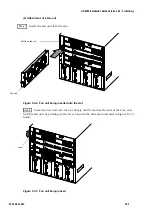GR4000 Installation Guide Version 1.00 - Preliminary
520-10-014-20X
161
5.4.2 Case of GR4000-160E1
You can add or replace a power supply unit without powering off the device.
WARNING: THE ADDITIONAL INSTALLATION OR THE REPLACEMENT OF A POWER
SUPPLY UNIT SHOULD BE DONE BY A TRAINED ENGINEER OR A QUALIFIED
MAINTENANCE PERSON.
*
NOTE: When installing another power supply unit, remove the dummy panel.
Store the removed dummy panel safely, so that it doesn’t get bent or lost.
(1) Detachment of a power supply unit
Step 1
Set the switch of the power supply unit targeted for replacement to OFF.
Figure 5.4-7 Switch of the power supply unit set to OFF
Power switch (set to OFF)
Содержание GR4000 Series
Страница 1: ...Hitachi Gigabit Router GR4000 Series Installation Guide Version 1 00 Preliminary ...
Страница 98: ...GR4000 Installation Guide Version 1 00 Preliminary 80 520 10 014 20X This page left intentionally blank ...
Страница 152: ...GR4000 Installation Guide Version 1 00 Preliminary 134 520 10 014 20X ...
Страница 164: ...GR4000 Installation Guide Version 1 00 Preliminary 146 520 10 014 20X This page left intentionally blank ...