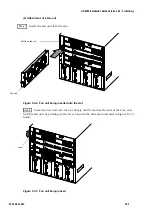GR4000 Installation Guide Version 1.00 - Preliminary
148
520-10-014-20X
5.1
Necessary Tools
The only tools required to add and replace optional components for the GR4000 are:
1.
A #2 Phillips screwdriver for removing the cover or the dummy panels for the
network interface slots.
2.
A small-sized flat-blade screwdriver for attaching cables.
3.
A wrist strap to prevent static electricity
5.2
Warnings and Cautions
WARNING: INSTALLING OR REPLACING AN OPTIONAL UNIT, SUCH AS A NETWORK
INTERFACE (NIF) MUST BE DONE BY A TRAINED MAINTENANCE PERSON.
WARNING: MAKE SURE THAT THE CIRCUIT BREAKER OF A POWER FACILITY IS SET
TO OFF BEFORE ATTACHING OR REMOVING A DC POWER CABLE.
ATTACHING OR REMOVING A DC POWER CABLE WITH THE CIRCUIT
BREAKER SET TO ON WILL CAUSE AN ELECTRIC SHOCK.
WARNING: WHEN REPLACING A POWER SUPPLY UNIT OR INSTALLING AN
ADDITIONAL ONE, REMOVE THE POWER CABLE FROM THE POWER SUPPLY
UNIT TO BE REPLACED. EVEN IF THE POWER SWITCH IS TURNED OFF,
ELECTRICITY IS STILL PRESENT IN THE CABLES CONNECTED TO THE
DEVICE, WHICH CAN CAUSE A FIRE OR ELECTRIC SHOCK.
WARNING: AFTER ATTACHING A POWER CABLE, ATTACH THE COVER TO THE
TERMINAL PLATE WHEN USING DC POWER SUPPLY UNIT. OTHERWISE ONE
OF THE POWER SUPPLY UNIT TERMINALS COULD SHORT OUT OR YOU
COULD RECEIVE A SHOCK.
!
Caution: When removing an optional component, be careful not to drop it. Otherwise
you might be injured. When detaching the DC power supply unit from the device,
do it by holding its handles firmly, so that it cannot drop accidentally and cause
an injury.
!
Caution: Do not put your hands into the device when it is operating, since you could be
injured by a working part.
!
Caution: When carrying or packing the device and its optional units, wear a wrist strap
to prevent static electricity. Without a wrist strap, the device might be damaged
by static electricity.
Содержание GR4000 Series
Страница 1: ...Hitachi Gigabit Router GR4000 Series Installation Guide Version 1 00 Preliminary ...
Страница 98: ...GR4000 Installation Guide Version 1 00 Preliminary 80 520 10 014 20X This page left intentionally blank ...
Страница 152: ...GR4000 Installation Guide Version 1 00 Preliminary 134 520 10 014 20X ...
Страница 164: ...GR4000 Installation Guide Version 1 00 Preliminary 146 520 10 014 20X This page left intentionally blank ...