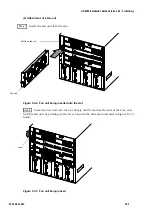GR4000 Installation Guide Version 1.00 - Preliminary
142
520-10-014-20X
4.11.4
Case of GR4000
-
80E2
(1) Powering on the GR4000-80E2
Set all the breakers of GR4000-80E2 to ON.
Figure 4.11-4 GR4000-80E2 powered on
!
Caution: Wait at least two seconds before restarting the GR4000 once it has been
powered off.
(2) Powering off the GR4000-80E2
Set all the breakers attached to the device to OFF.
WARNING: THE GR4000 HAS MULTIPLE POWER SOURCES WHEN IT HAS A
REDUNDANT POWER SUPPLY UNIT, EACH HAVING A SEPARATE SOURCE OF
MAIN POWER. WHEN POWERING OFF THE DEVICE, MAKE SURE THAT ALL
THE POWER SWITCHES AND CIRCUIT BREAKERS ATTACHED TO IT ARE SET
TO OFF.
!
Caution: While the access indicator of BCU (ACC lamp) is lit, the memory card is being
accessed. DO NOT pull out a memory card or turn off the power switch while the
memory card is being accessed. If so, you could permanently damage the
memory card.
Power supply unit 0
(
POW0
)
Power supply unit 1
(
POW1
)
Breaker
Set to ON
Содержание GR4000 Series
Страница 1: ...Hitachi Gigabit Router GR4000 Series Installation Guide Version 1 00 Preliminary ...
Страница 98: ...GR4000 Installation Guide Version 1 00 Preliminary 80 520 10 014 20X This page left intentionally blank ...
Страница 152: ...GR4000 Installation Guide Version 1 00 Preliminary 134 520 10 014 20X ...
Страница 164: ...GR4000 Installation Guide Version 1 00 Preliminary 146 520 10 014 20X This page left intentionally blank ...