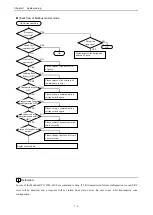Chapter 6 Communication mode
6 - 98
S
imp
le
d
at
a l
ink
(2) Description of sample program
S parameter and sending data area are fulfilled at the first scan after power ON.
At the second scan, TRNS 9 command is executed and following initial setting shown in below table will be sent to
port 2 of EH-SIO module mounted on Unit 0 (basic unit) slot 1.
(In this example, when initial setting of EH-SIO is completed, initial setting completion flag X2129 is set ON.
Once simple data link mode is configured, this mode will be kept after CPU is in STOP status. In this sample
program, initial setting program works only when initial setting has not been configured yet.)
Items
Setup value
Setup contents
Communication mode
H0030
Simple data link mode (standard)
Waiting time for slave response
H0002
20 ms (2 x 10ms)
Waiting time for switching station number
H0002
20 ms (2 x 10ms)
Setting data link area
H000A
Specify WR1000
H1000
Number of words occupied by master
H0016
16 words (WR1000 to WR100F)
Station number, words of slave station
H0132
Station number 01, 32words (WR1010 to WR102F)
H0208
Station number 02, 8words (WR1030 to WR1037)
H0324
Station number 03, 24words (WR1038 to WR105F)
WR1000
St.00
WR1010
WR1030
WR1038
St.01
St.02
St.03
Own station occupied area
Содержание EH-150 Series
Страница 1: ...HITACHI PROGRAMMABLE CONTROLLER Serial Communication Module EH SIO APPLICATION MANUAL NJI 443F X ...
Страница 2: ......
Страница 10: ...M E M O ...
Страница 30: ...Chapter 4 Installation 4 10 M E M O ...
Страница 156: ...Chapter 7 System setup 7 12 M E M O ...
Страница 164: ...Chapter 8 Daily and Periodic Inspection 8 8 M E M O ...