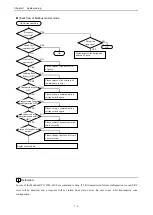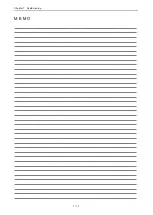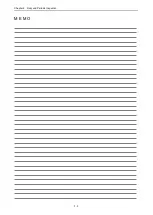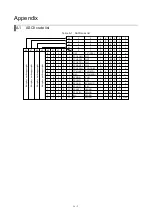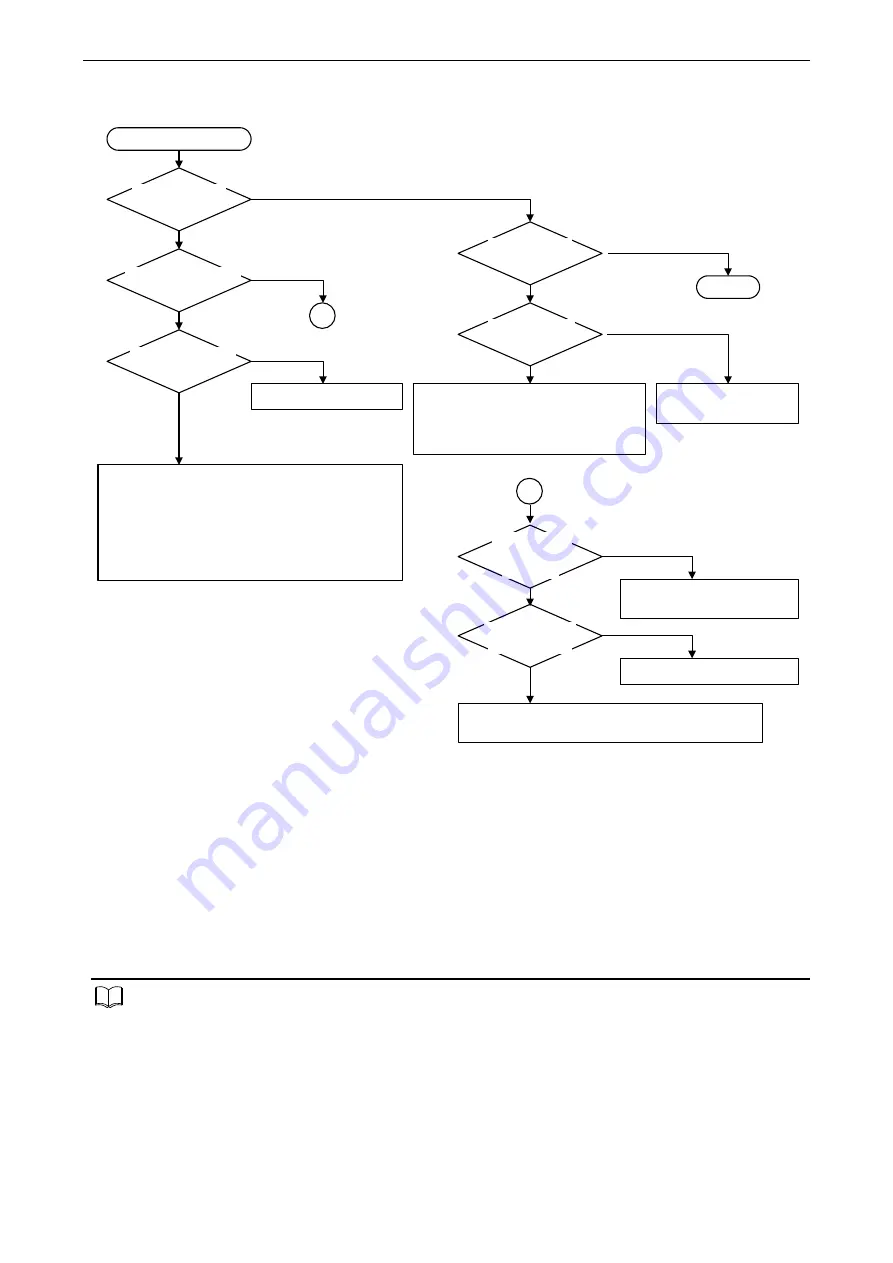
Chapter 7 System setup
7 - 9
Check flow of Simple data link mode
Data link start
YES
NO
Data is updated
OK?
NO
All participating flag
OFF?
NO
YES
OK
Please check a connection part with
EH-SIO.
Please station change time and slave
response waiting time, and see a situation.
YES
Please check the address
of data link area.
Data is updated
rarely.
NO
YES
Slave participating
flag OFF?
YES
NO
Please check the following items.
-
Setup of communication port of slave station
-
Adjustment of a station No.
(Participating registration and slave station)
- Adjustment of a transmission speed
- A connection part with a slave station
- Connection of a cable
Replace the CPU module.
Reboot the power several times.
If this does not solve, replace the module
A
Supported CPU?
(Type, Version)
YES
NO
Replace the CPU module.
A
Connection of
communication
cable OK?
YES
Please connect a
communication cable correctly.
NO
Participating flag
ON?
Reference :
The cause which cannot communicate has many wiring mistakes of a communication cable. When communication
does not work, please check connection of a cable first.
A setup of the transmission format configuration of EH-SIO should surely use 7-bit / even parity / 1 stop bit.
The capacity of an internal output changes with models of CPU. Moreover, the classification of an internal output
may not exist. (There is no area of WL in MICRO-EH / MICRO-EHV.)
Please check the internal output of a slave station and assign link area.
Содержание EH-150 Series
Страница 1: ...HITACHI PROGRAMMABLE CONTROLLER Serial Communication Module EH SIO APPLICATION MANUAL NJI 443F X ...
Страница 2: ......
Страница 10: ...M E M O ...
Страница 30: ...Chapter 4 Installation 4 10 M E M O ...
Страница 156: ...Chapter 7 System setup 7 12 M E M O ...
Страница 164: ...Chapter 8 Daily and Periodic Inspection 8 8 M E M O ...