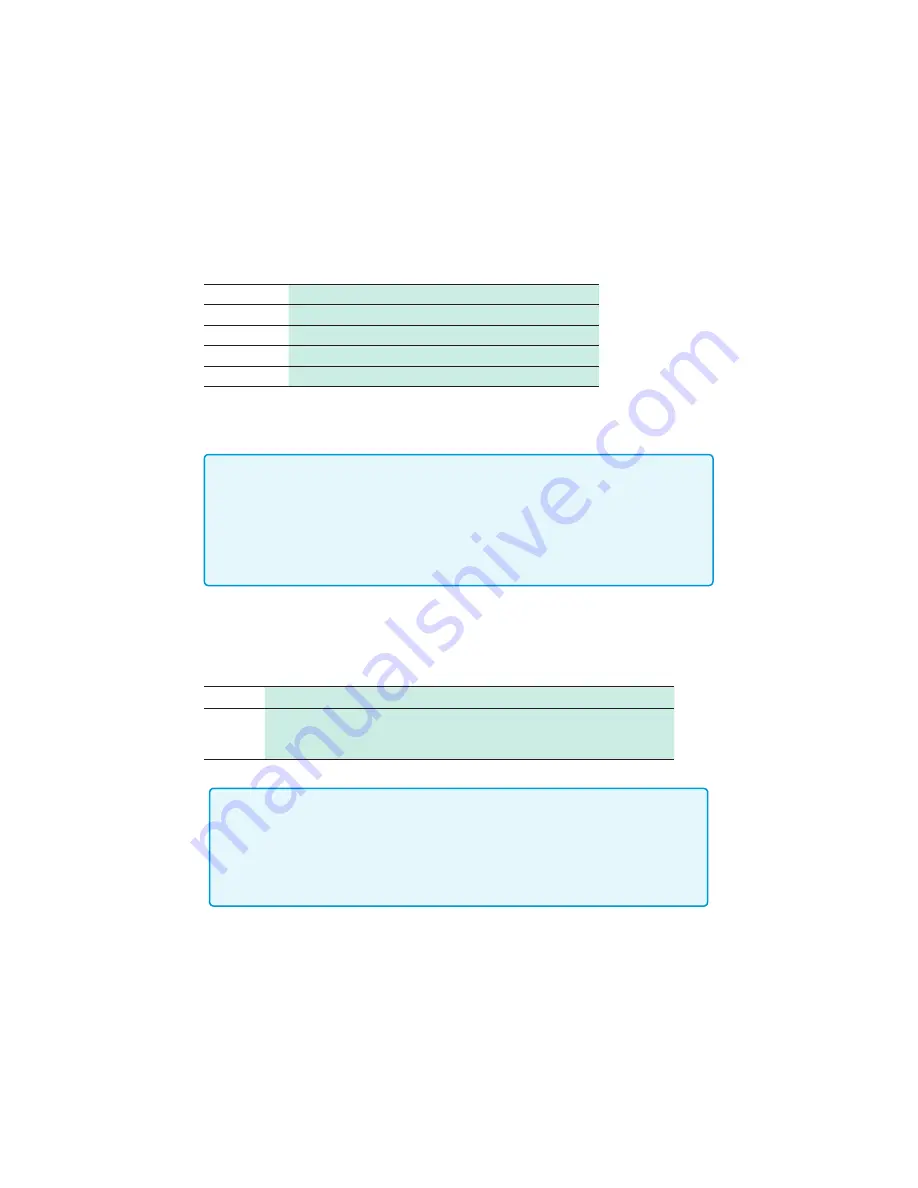
91
Setting Measurement Conditions
Identification name change
You can name the wireless logger to be identified (up to 16 single-byte characters).
The characters entered are converted to the following symbols.
^2
2
(Superscript)
^3
3
(Superscript)
~u
μ
~c
°
~e
ε
Bluetooth COM
The communications port setting cannot be changed.
•
Normally this setting does not need to be changed. Change the setting only
when a connection cannot be established.
•
If no virtual COM is registered in Windows
®
, the COM number is not displayed
in the options. For details on how to create a virtual COM port, contact the
manufacturer.
• If a COM number that is not related to the registered device is specified,
communications cannot be established.
Security
The authentication function using a password can be enabled to prevent the wireless
logger from being controlled remotely without due care by a third party. Press
[Reset
Password]
to change the password.
Settings:
Disables authentication.
Enables authentication.
Enter the password for authentication (up to 20 single-byte characters).
The password is not set at the time of shipment (no characters).
IMPORTANT
•
Be aware that the wireless logger cannot be controlled at all if you forget the
password.
•
When the password is not correct, “Authentication Error” is displayed in the
output (log) and setting sending/receiving, measurement start/stop, status
monitoring, data collection, and maintenance cannot be performed.
www.
GlobalTestSupply
.com
Find Quality Products Online at:






























