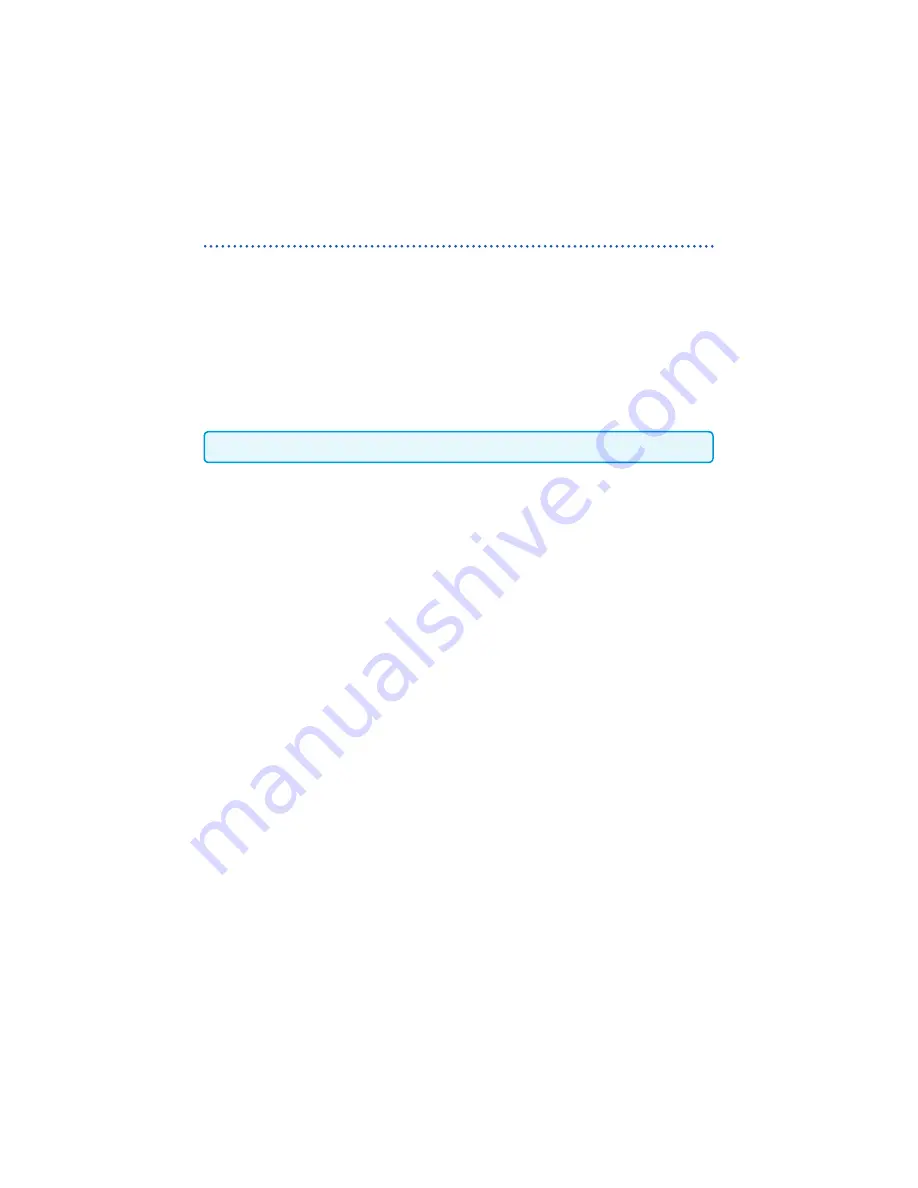
103
Browsing/Analyzing Measurement Data
Deleting measurement data
Collected measurement data can be deleted.
1
Select
[Collection/Browse]
from the Navigation bar.
2
Select the target wireless logger.
3
Double-click the target wireless logger in the list using the mouse.
The list switches to the collected measurement data (file) list.
4
Select the measurement data to be deleted from the list.
5
Press
[Delete Data]
.
Once the measurement data is deleted, it cannot be restored.
www.
GlobalTestSupply
.com
Find Quality Products Online at:






























