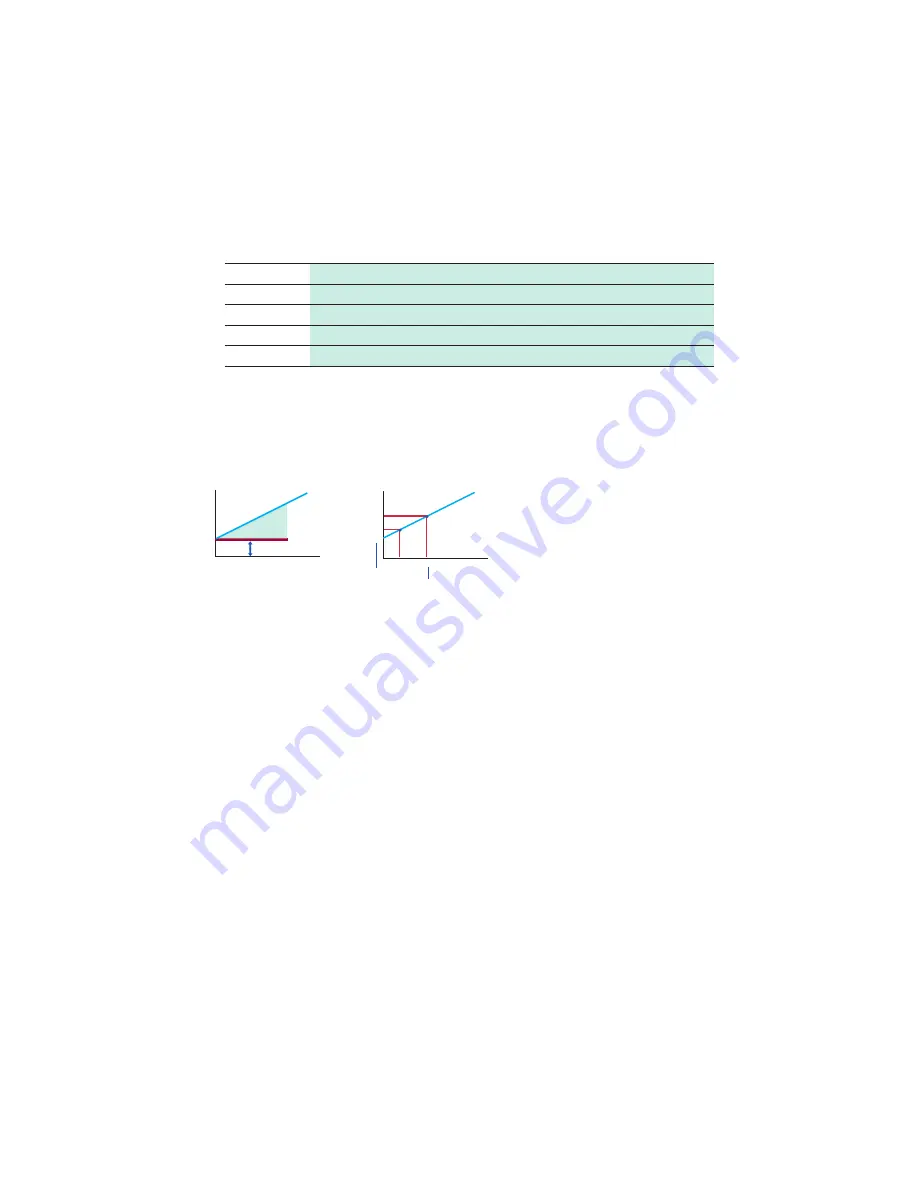
82
Setting Measurement Conditions
3
Set the unit to be converted (up to 7 single-byte characters).
The characters entered are converted to the following symbols.
^2
2
(Superscript)
^3
3
(Superscript)
~u
μ
~c
°
~e
ε
4
When Ratio is selected, set the conversion ratio and offset.
When 2 Points is selected, set the value for 2 points before and after
conversion.
Setting by the ratio
Setting by 2 points
Unit [A]
Conversion 1: V
H
value to A
H
value
Conversion 2: V
L
value to A
L
value
V
H
: High potential point
A
H
: Value for high potential point
V
L
: Low potential point
A
L
: Value for low potential point
Inclination
(Conversion
ratio: eu/v)
Offset
Value of the unit to be converted
A
H
A
L
V
H
V
L
[V]
Unit (eu)
(Example)
Actual measurement value (input value)
With the scaling function, the current value measured by the LR8513 Wireless Clamp
Logger can be measured while it is converted to a power value of single-phase 2-line
wiring.
By entering a V ×
λ
value (V: Voltage,
λ
: Power factor) in
[Ratio]
and setting
[W]
for
[Units]
under
[Scaling]
, the power value of single-phase 2-line wiring can be
displayed.
Power value W = Scaling conversion ratio × Current value = V ×
λ
× Current value
Setting example: When the voltage is 100 V and the power factor is 0.8, the power
value of single-phase 2-line wiring is to be measured.
1
Select the scaling method for
[Ratio]
.
2
Set the conversion ratio to
[80]
(100 × 0.8 = 80).
3
Set the unit to
[W]
.
www.
GlobalTestSupply
.com
Find Quality Products Online at:
















































