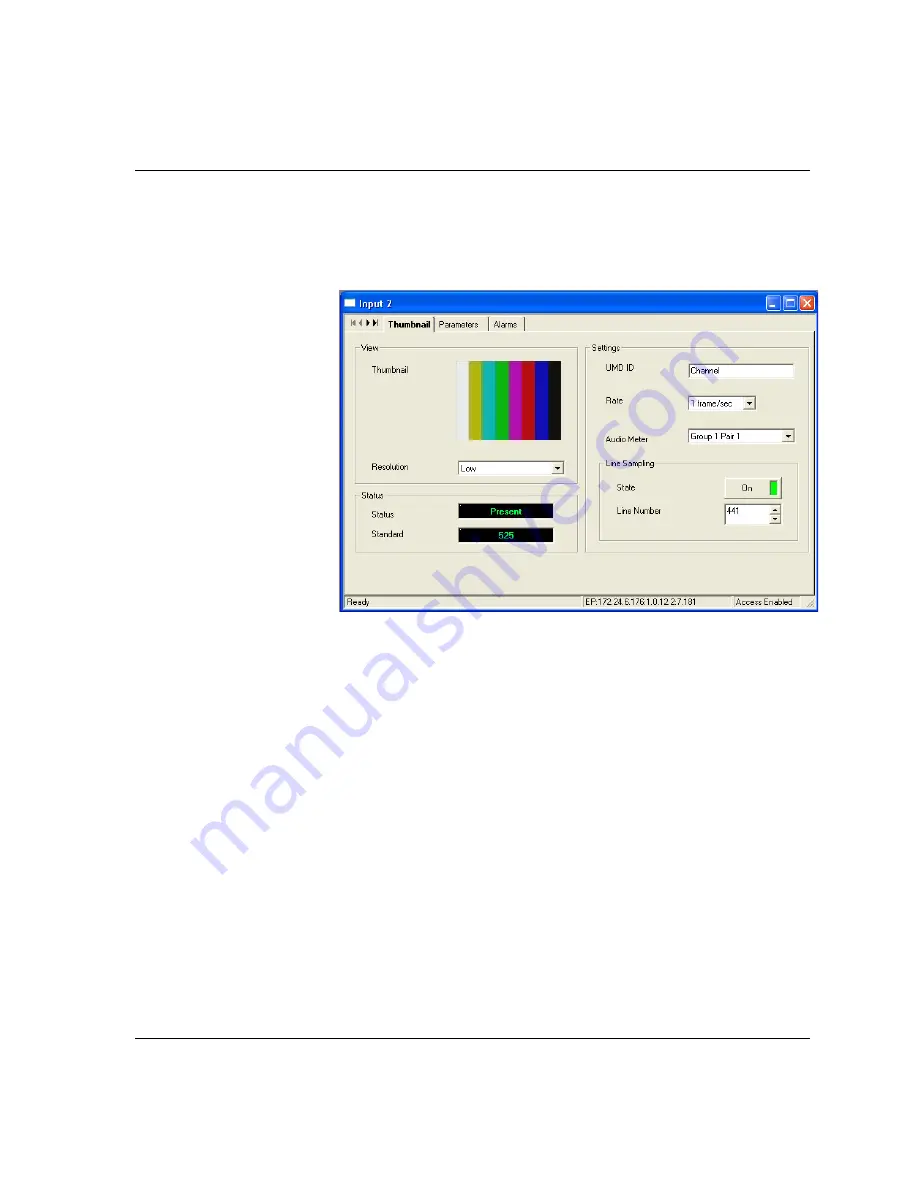
QSEE6800
+
H Installation and Operation Manual
47
Chapter 4: CCS Operation
Using the Q Input Control Window
In the
Navigation
pane, the inputs are listed below the QSEE6800
+
module. You can open a
Control
window for each input.
Figure 4-5.
Control Window for an Input to a QSEE6800
+
The
Thumbnail
tab contains control parameters for the thumbnail input
and output. See
The
Parameters
tab contains SQM parameters for the QSEE6800
+
input. See
for more information.
The
Alarms
tab contains on this page are described in
Building QSEE6800
+
Pages in Navigator
The QSEE6800
+
Page Wizard allows you to create a
Graphical
Navigation
page that contains thumbnails from more than one module
at a time. You could also provide access on the QSEE6800
+
page to the
modules that are viewed on the inputs.
In Navigator, a maximum of 32 thumbnails and 4 MPEG-4 players can
run at the same time.
Содержание QSEE6800 Plus H
Страница 2: ......
Страница 8: ...vi QSEE6800 H Installation and Operation Manual Contents Index Keywords 67...
Страница 70: ...56 QSEE6800 H Installation and Operation Manual Chapter 4 CCS Operation...
Страница 85: ......
















































