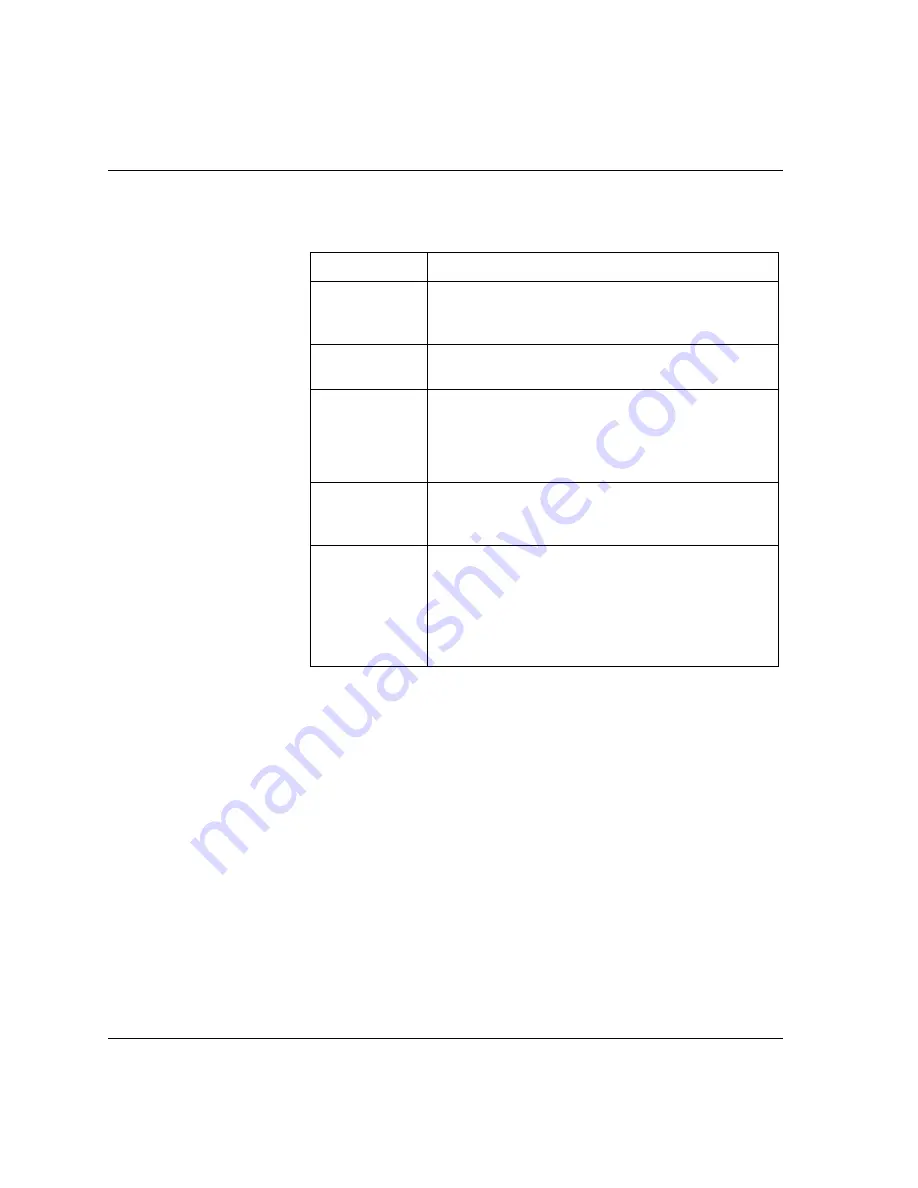
4
QSEE6800
+
H Installation and Operation Manual
Chapter 1: Introduction
Table 1-1.
QSEE6800
+
H Module Features
Feature
Description
Module status
LEDs
Various color and lighting combinations of these LEDs
indicate the module state. See
more information.
Mode select
rotary switch
This switch selects between various control parameters.
Navigation
toggle switch
This switch navigates up and down through the available
control parameters:
•
Up
: Decrease
•
Down
: Increase
Status LEDs
These LEDs indicate varying states/functions. See
H Card-Edge Controls” on page 23
for a description of these LEDs.
Local/Remote
control jumper
•
Local
: Locks out external control panels and allows
card-edge control only; limits the functionality of
remote software applications to alarm monitoring
•
Remote
: Allows remote or local (card-edge)
configuration, operation, and monitoring of the
QSEE6800
+
H
Содержание QSEE6800 Plus H
Страница 2: ......
Страница 8: ...vi QSEE6800 H Installation and Operation Manual Contents Index Keywords 67...
Страница 70: ...56 QSEE6800 H Installation and Operation Manual Chapter 4 CCS Operation...
Страница 85: ......






























