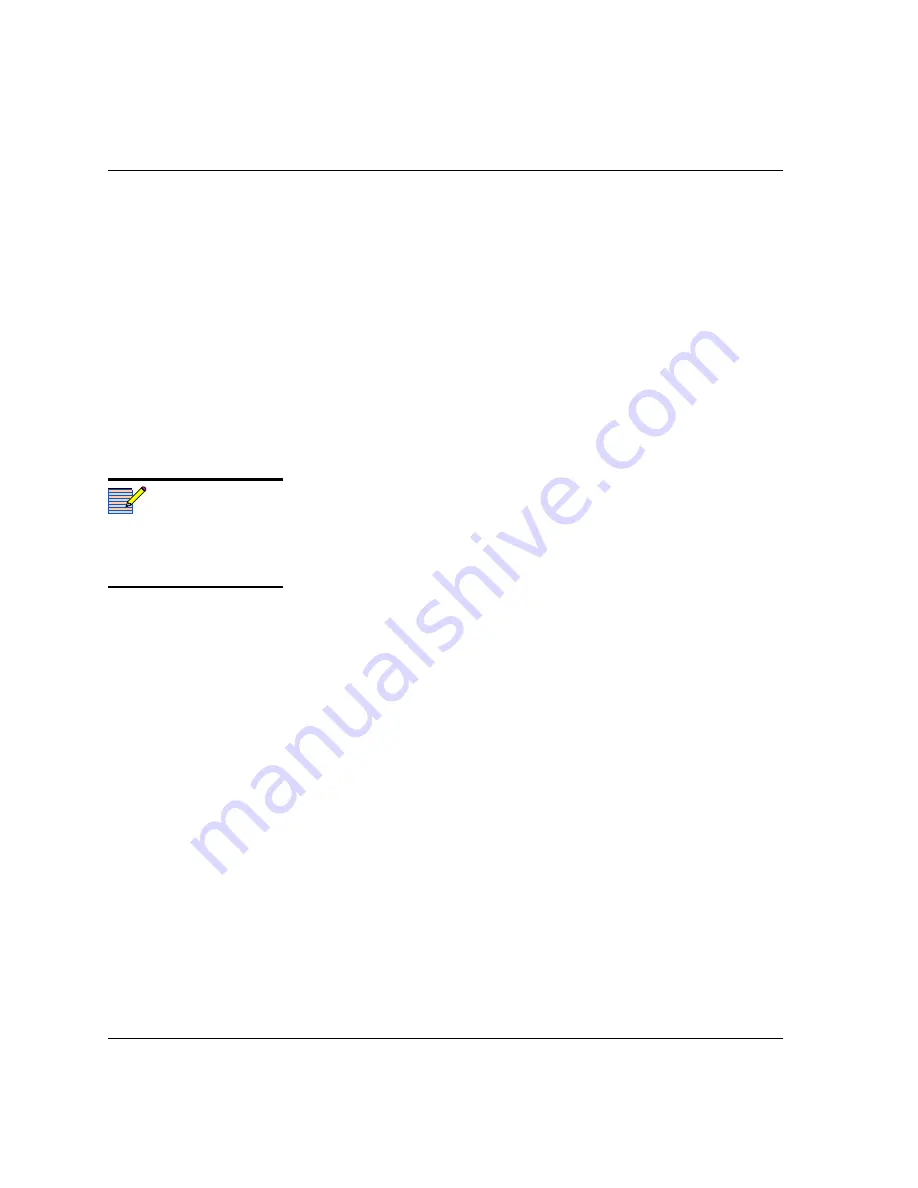
42
QSEE6800
+
H Installation and Operation Manual
Chapter 4: CCS Operation
CCS PC System Requirements
For successful streaming, the PC system requirements may exceed
those required to run CCS Pilot or Navigator. For best results, your
system should at least meet the following requirements:
•
P4 / 3 GHz, dual hyperthreading CPU with 1 GB of RAM
•
Windows 2000 or Windows XP operating system
•
Isolated 100Base-T network
See your CCS Pilot or Navigator manual for a complete list of system
hardware and software requirements.
Adding a License Key for MPEG-4 Streaming
To enter a license key to activate MPEG-4 streaming, your CCS
Software must be in Control mode. Follow these steps:
1. Select the QSEE6800
+
module in the
Navigation
pane, right click
and select
Control
to open the module’s
Control
window.
2. If it is not already selected, click on the
Streaming
tab.
3. Type your license key in the
Key
field.
If your license key is valid, the
Options
field will display
High-End
Streaming
.
Discovering QSEE6800
+
H Modules
Before you can view thumbnails and/or MPEG-4 video from a
QSEE6800
+
in Pilot or Navigator, you must first discover the
QSEE6800
+
module and save the results of the discovery.
Note
For assistance with a license
key, or to purchase a license
key, please contact your sales
representative.
Содержание QSEE6800 Plus H
Страница 2: ......
Страница 8: ...vi QSEE6800 H Installation and Operation Manual Contents Index Keywords 67...
Страница 70: ...56 QSEE6800 H Installation and Operation Manual Chapter 4 CCS Operation...
Страница 85: ......






























