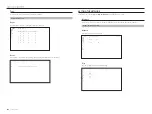96_
AI search viewer
AI search viewer
lP SeArcH
You can search for the license plate number recognized in the recorded data.
1.
Select <
lP search
> in the <
Ai search
> menu.
2.
Select a channel to search.
3.
Select the date and time to search.
4.
Click the <
Search
> button.
• Channel : Displays the recorded channel.
• Camera name : Displays the camera name.
• Time : Displays the start time of the recorded video.
• Play : Plays the recorded video with an instant viewer.
• Bookmark : Specifies a bookmark to the recorded video.
5.
Click < > in the search list to display the instant viewer.
6.
Click < > to go to the playback screen.
SeArcH reSultS exPort
Search results such as people, faces, and vehicles can be exported to a file.
example) Person search results export
1.
Click < > in the search results list.
2.
Select the desired list and click <
oK
>.
`
The exported video is saved as .avi file in the download folder.
Содержание Wisenet XRN-6410DB4
Страница 1: ...NETWORK VIDEO RECORDER User Manual Wisenet NVR...
Страница 118: ......